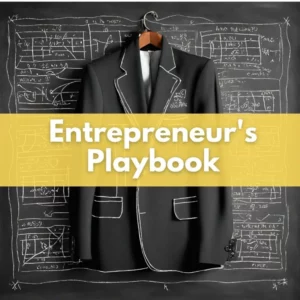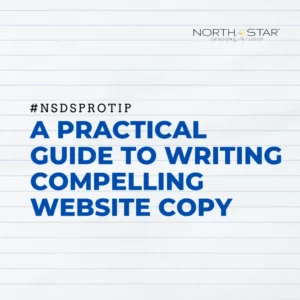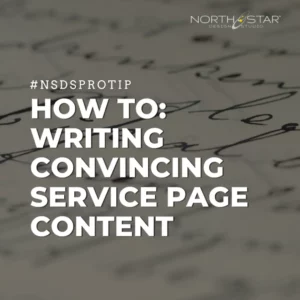An FAQ page is one of the most important components of your website and even your on-page SEO strategy. Carefully crafted FAQs can help you rank better with search engines by providing context and an opportunity to use keywords conversationally.
A great FAQ section can also help streamline your business and reduce ‘tire kicking’ by helping to move prospective customers along in the buying process or decide if your services are right for them without you being involved.
They can also help improve your customer’s overall experience by answering their common questions and giving them the information they need when they need it (like after business hours or when you’re busy doing the business of doing business).
In this article, we will explain why FAQs are important, the categories of questions you should answer in a faqs section, 3 key steps for writing great FAQs, and where to put them when they’re ready.
What is an FAQ, and why do I need them?
FAQ stands for frequently asked questions. FAQs are frequently asked ~and~ answered which is one of the reasons they make great website content (the other being that it can help reduce costs for hiring a support team by providing answers to frequently asked questions).
What types of questions should I write answers for?
We typically break FAQ content into 2 categories: Service Specific and Business Specific.
Service Specific FAQs
Service Specific FAQs are customer questions related to each specific service for the product you offer. For example, a tree removal company may offer a couple of services like Tree Removal, Tree Pruning, and Stump Grinding. Each of those service pages should have its own set of FAQS specific to that service.
Some FAQs specific to Tree Removal might be:
- Can you pull the stump out instead?
- What do I do after my tree stump has been ground?
- How long does it take for a stump to decay by itself?
Some Tree Pruning-related questions might be:
- When is the best time to have my trees trimmed?
- Why should I have my trees and shrubs trimmed?
- Do you have a licensed arborist on staff?
Business Specific FAQs
A specific question related to business should provide a detailed answer that is universal for all customers regardless of the service you’re providing them. Here are a couple of examples of basic business-specific FAQs:
- Do you give free estimates?
- Do you accept insurance?
- Do you have insurance/licenses?
- What are your payment terms, and what payment methods do you accept?
- What do you need from me to get started?
- Do you have testimonials?
3 Steps for writing great FAQs
While the average business owner can guess what FAQs should be included on their site, the North Star team prefers not to ‘guess.’ We have a tried-tested-true 3-Step System to tease out a quality FAQ structure for our clients. Our process produces relevant content that makes both users and search engines like Google happy.
Step 1: We Leverage Your Experience
How many emails and calls do you get from customers asking the same questions over and over again? What do customers repeatedly ask when they call you for support? What are you tired of repeating to customers? What are the common mistakes your client makes before, during, and after they’ve used your service? This is an awesome starting point for drafting an initial content outline for your FAQ sections.
Step 2: We Review Your Competition
It’s always worth looking at your competition to see what they’re doing well (and too, what they’re not doing well). With FAQs you might find a couple of gems in their FAQs, or, sometimes even better, you might find that you completely disagree with some of their answers.
Your own FAQs become a great place to ‘subtly’ state the difference between you and the competition:
- You have a special license/certification; they don’t
- You offer emergency service, but they don’t
- You offer free estimates; they don’t
- You’re affiliated with specific organizations; they’re not.
- You’ve never had a claim filed against you; they have
Step 3: We Get Creative with Keyword Research
On-page SEO, Keyword Research, and competitor analysis are part of about 70% of the web development projects North Star takes on. This is awesome for the purposes of outlining FAQs because we use relevant keywords and phrases in FAQs. Users are literally ‘asking’ google a question specific to the types of services our client delivers. So, we answer it!
Where Should (or can) I put my FAQs once they’re ready?
A few options exist for answering a frequently asked question on your website.
FAQs on the Service Pages
The simplest option is to add FAQ content directly to each service page on your site. This makes sense because these pages are built around frequently asked questions about that specific service offering. The problem with stopping there, however, is that if your target audience visits one of those service pages without knowing having decided that’s the specific service they need, then it can be frustrating not having an overview somewhere else on the site about all the basics surrounding trees and stumps, etc.
FAQs in Your Menu Bar / Top Navigation Area
Another way to add FAQs to your site is in the menu bar/top navigation area. This can be a great way to produce an effective faq page, as it can answer both service-specific and frequently asked questions that are related across multiple services on different pages.
Business-Specific FAQs on Your Homepage
FAQs on your homepage are another option. This can work well because it’s frequently the home page of a website that ranks for organic search results, especially in Google Maps when you’re trying to rank #one.
Use FAQs to Direct Prospects to Create Cornerstone Blog Content
Adding internal links from FAQs to your related blog articles or a product page is a great way to get more SEO juice out of your content. We see this used most often for business-specific questions related to cost and process.
#NSDSPPROTIP: Create Evergreen Content with FAQs
Chances the answers to your FAQs aren’t going to change, nor do they vary based on seasons or holidays. This makes them ‘evergreen’ content or content that has an indefinite shelf life. This extended shelf life + their typically low character count, + the ‘added value’ nature makes FAQs amazing Social Media content. Pair up each FAQ with a couple of fun images, and you could get 3-5 posts out of every FAQ. With a little focus, a person could easily schedule 2 posts per week for months just with their site’s FAQ Content.
Adding FAQs to your Google My Business Page
If you have a Google My Business page, you can utilize the Q&A feature to respond to important questions about your business. This feature works like an FAQ section and was first introduced in 2017.
If you haven’t created or claimed your Google My Business page, read this article to learn more about why you should.
Let us briefly discuss how the Q&A section works and the best strategy to utilize it for improving user experience.
Google Q&A is a feature where anyone can ask and answer questions about a company’s products or services. These questions and answers are visible to the public, and sometimes they show up in search results too.
For example, if a person searches for a stump grinding service in her region, and a tree company has answered that query about stump grinding on the GMB profile, it may rank higher than the one that has not.
This means that a well-developed Q&A section can help you rank higher.
How To Seed Questions?
Most visitors like leaving a review instead of asking a question on GMB. However, they form an opinion after reading the questions the other visitors posted and the answers the business provided. Some knowledgeable business owners use the opportunity to seed and answer some of the commonly asked questions.
The following is the procedure for seeding your Q&A on GMB profile:
Step 1
Prepare a list of frequently asked questions and their responses. The name of the person who asks the question is displayed, so you need to post these questions using your personal account instead of your business profile.
Step 2
Search for your business. Click the “Ask A Question” button on your profile.
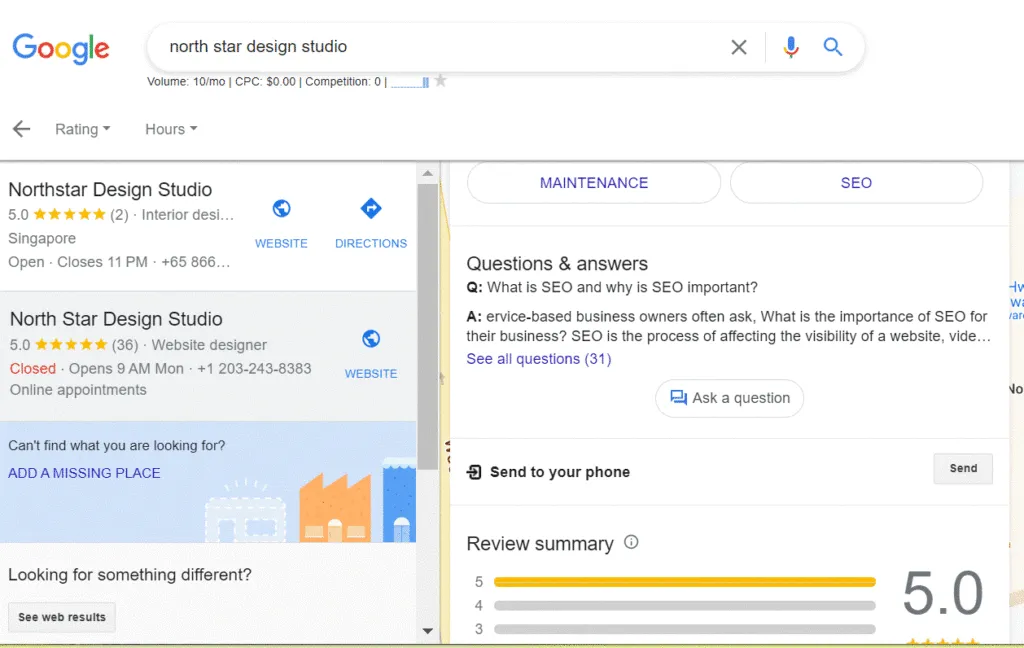
Copy an FAQ from your list and paste it. Click the “Post” button. Post all the questions the same way.
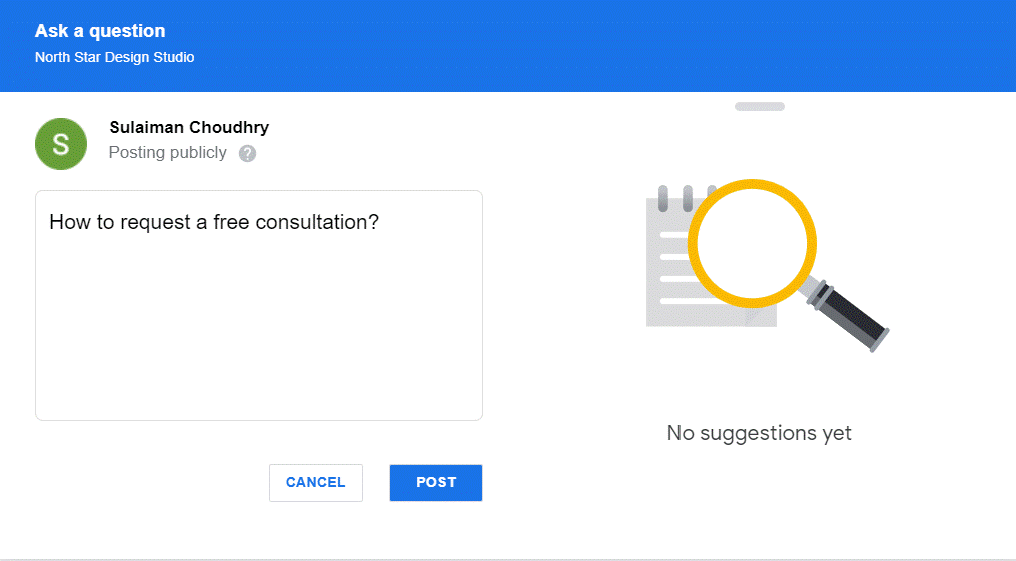
Step 3
Log into Google with your business profile. Search for your business on Google. Go to the “Questions and Answers” section of your profile and select “See all questions.”
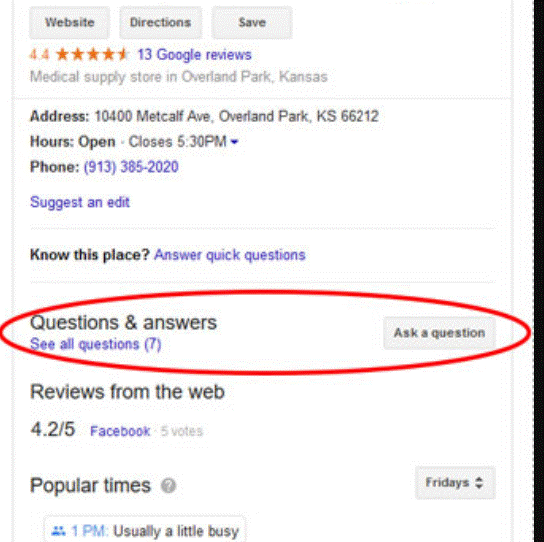
Step 4
Find out the questions you want to answer. Paste your answer and hit the “Post” button.
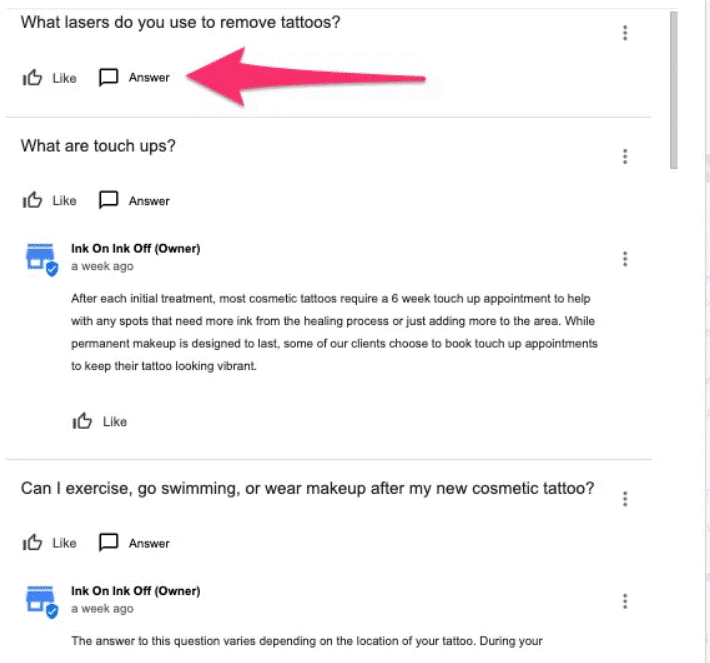
Some of the benefits of adding Questions and Answers to your GMB profile are the following:
- Your GMB profile can appear in search results.
- It can improve user experience.
- It saves you time. You don’t have to answer the same question many times if you use the Q&A feature.
- When you seed questions and provide accurate answers, you ensure that your customers are getting accurate information.
- Seeding questions encourage people to communicate with your business and ask more questions. This can result in a positive interaction.
How often should I update my FAQs?
It’s really up to you, but we recommend updating them at least semi-regularly. If something relevant changes with your business or services, then it will be worth the time to go in and update all of those FAQs as well.
Examples Of FAQs
Now we will explore some great examples of FAQ sections and FAQ pages and discuss what makes them effective.
1. North Star Design Studio
The FAQ section on our service pages aims at educating, informing, and guiding the users. They also highlight how we are different from our competitors. The following are the FAQs on our service pages:
Web Design And Development Page
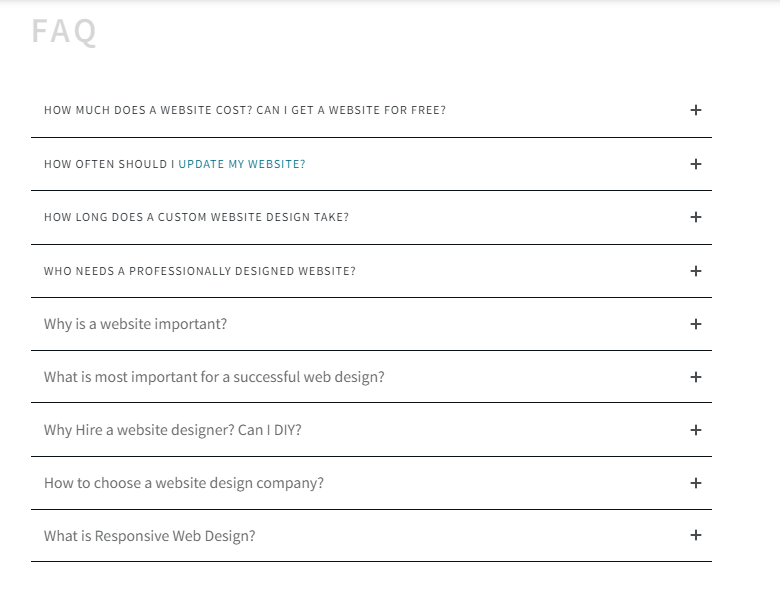
The FAQ section on this page checks all the boxes with its detailed but uncomplicated design. The questions aim at satisfying the search intent of different users. Most of the FAQs in the list answer questions related to our service. For example,
- How much does a website cost? Can I get a website for free?
- How long does a custom website design take?
- Who needs a professionally designed website?
These questions give a clear idea to the user if they are in the right place and if we are the right fit for them. People who are looking for information about the industry can get help from the following FAQs:
- What is a responsive web design?
- How often should I update my website?
- How to choose a web design company?
- Why is a website important?
Similarly, users who are considering finances and are on the verge of conversion can get more confidence by going through the answer to the FAQ, “Why hire a website designer? Can I DIY?”
Each FAQ has a link to one of the blog posts that answers the question in detail. This way, we ensure that sufficient information is communicated to the user.
FAQs On SEO Service Page
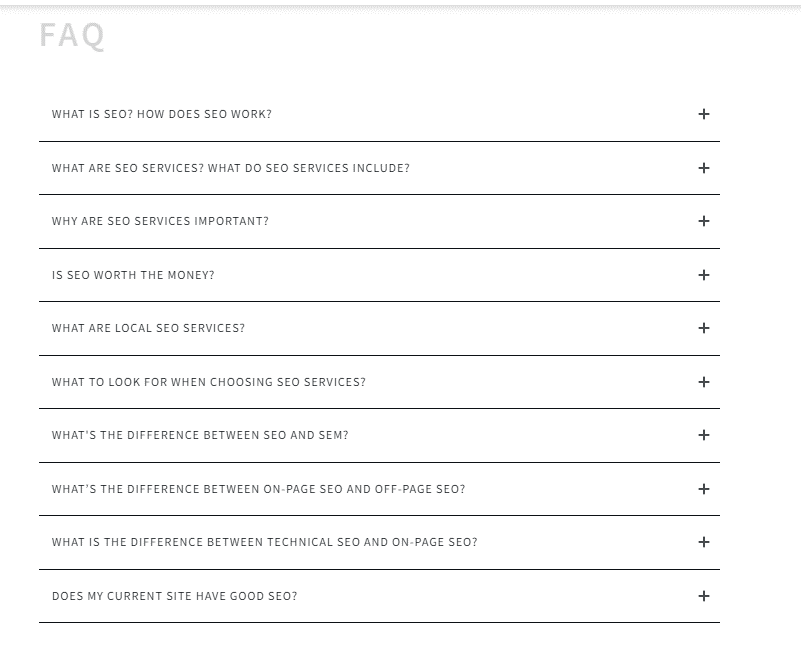
Most of the FAQs on this page aim at providing service-related information to different users. The terminology can be confusing for laymen and often requires explanation. The FAQ section on this page answers the questions such as:
- What is SEO? How does SEO work?
- What are SEO services? How do SEO services work?
- Why are SEO services important?
- What are local SEO services?
- What’s the difference between SEO and SEM?
The answers to most of the FAQs are linked to the relevant blog posts that provide more information on the topic.
The last FAQ, “Does my site have a good SEO?” prompts users to use one of our free resources, the SEO Audit Tool. Most of our users find it helpful as they can instantly see how their website performs and which areas need improvement.
2. EC Tree Service
EC Tree Service had been a client at North Star Design Studio. While we were planning website content, in-depth keyword research revealed relevant queries about their business. We also gathered feedback from the client to find out their clients’ pain points and questions. We created a list of FAQs for their Home Page and service pages using this input.
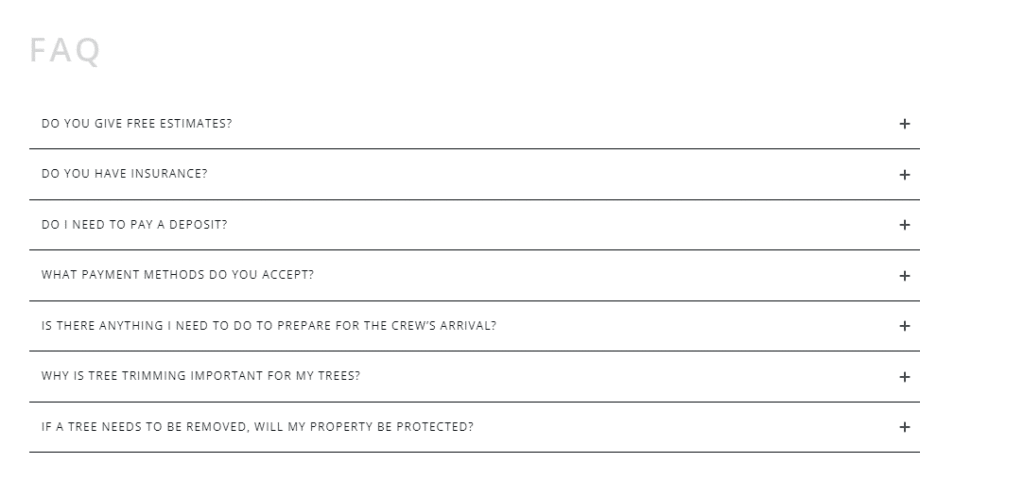
The FAQs on the home page answer business-related questions. These are some of the most common questions their customers have about their products, services, and brand as a whole.
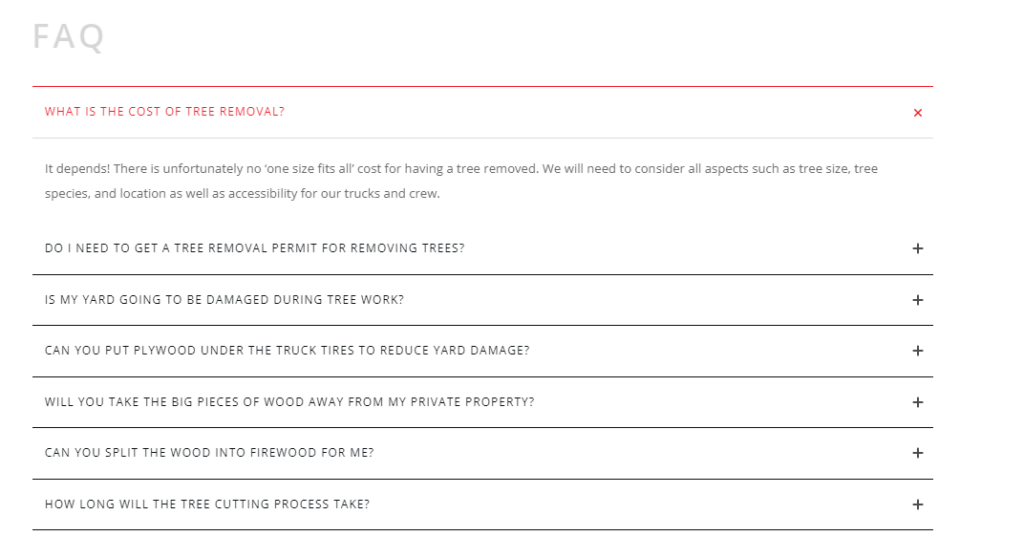
One striking thing about the FAQ section on this page is strategic positioning. Sometimes, answering an FAQ means exposing the shortcomings of your business. However, you can position these answers in a positive light while remaining truthful. For example,
FAQ EX: “Can you put plywood under the truck to reduce yard damage?”
Instead of saying, “We will not do it for free. Pay us extra if you want a protective mat,” the answer is, “We do have large ground protection mats that can support over 100 tons. However, due to the large size and additional time it takes to deploy this precaution, we do add an extra labor charge for usage. If you are concerned about preventing ruts, please be sure to mention that when you call so, we can include it in your estimate.”
This way, EC Tree service reflects itself as a detail-oriented business offering high standards of service at rates that are justified.
3. Green Apple Spray Foam
Quite recently, we designed a website for a local trades professional from the home insulation industry. We leveraged keyword research and the clients’ feedback to design effective FAQs for their home page and service pages.
FAQs on the Home Page
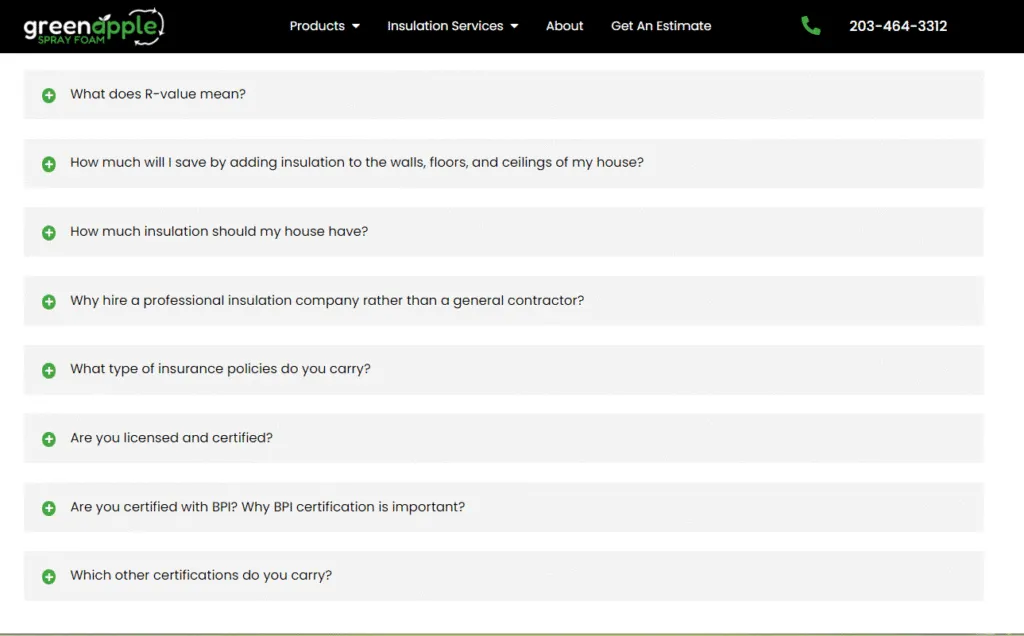
FAQs on the home page answer some of the most commonly asked questions about their business, such as:
- “Are you licensed and certified?
- Are you certified with BPI? Why is BPI certification important?
- Which other certifications do you carry?”
These FAQs also distinguish Green Apple Spray Foam from their competitors by highlighting their certifications and presenting them as more “trust worthy” in the eyes of their potential clients.
The FAQ “Why hire a professional insulation company rather than a general contractor?” is conversion focussed. It helps potential customers to understand the benefits of hiring an insulation company and convert them.
The FAQ section also clarifies some technical concepts like the meaning of the R-value and the right amount of insulation on the walls, floors, and ceilings.
Let us look at some examples of FAQ pages from the industry for inspiration.
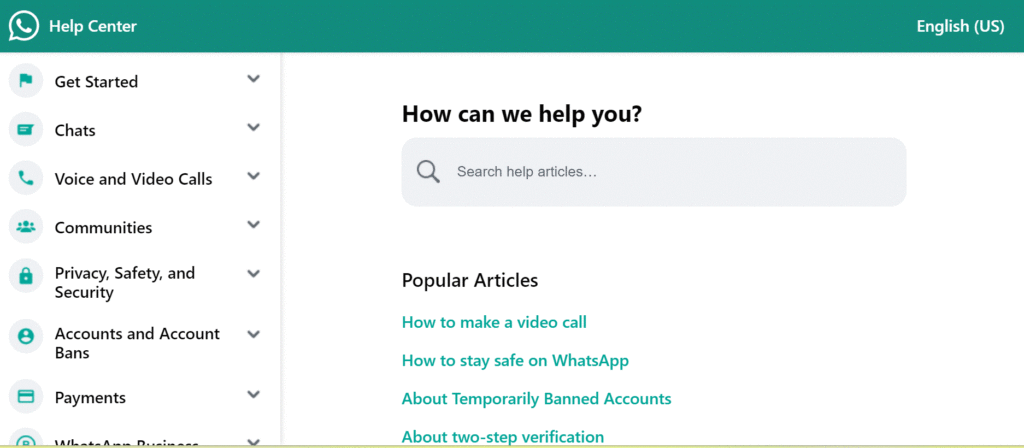
WhatsApp’s FAQ page features a relaxing green color palette that reflects the company’s branding. The design of the page is quite simple, without any clutter. There is a clear search box where you may write in terms. The broad product categories are listed below, which makes it easy to find help someone is looking for. By tapping the proper link, you can view all questions within a category.
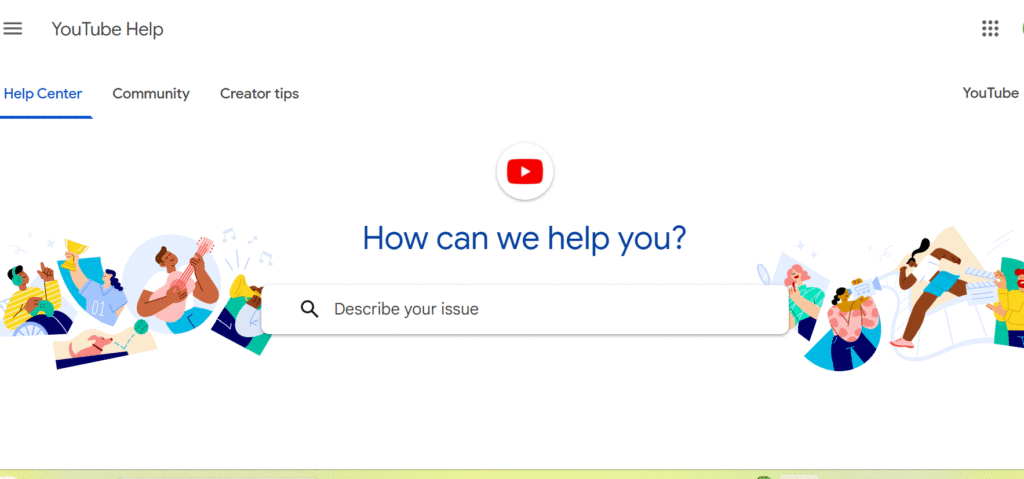
YouTube’s FAQ website is clean, modern, and easy to use, with links to the most frequently asked “help” topics. The answers to FAQs lead to either video/visual content or traditional written content. Varied content types in FAQ pages are a great plus as it provides information to the users in different ways.
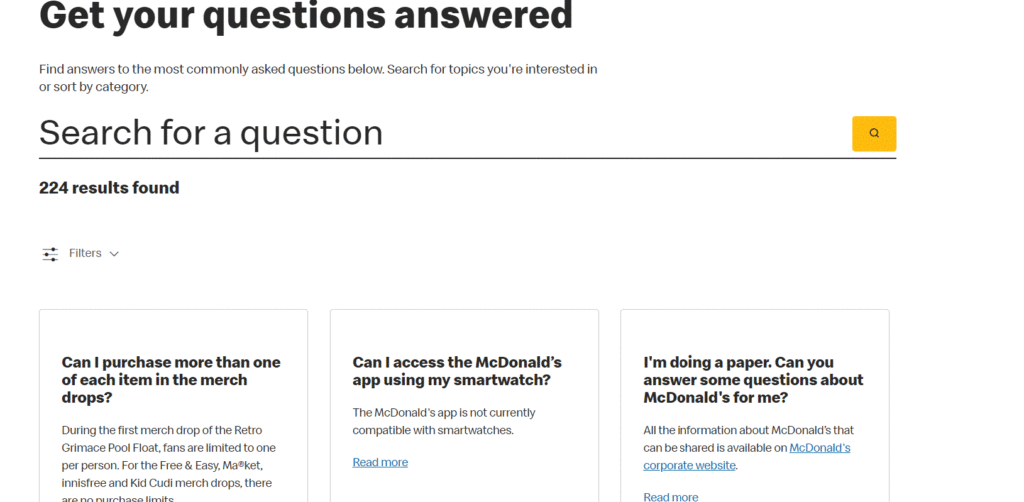
This neat and tidy page has a tile design that makes it simple to find the answer to a query. It is also extremely comprehensive, with approximately 150 different replies. There’s even a search bar where you can search for a certain response, which is quite useful.
The bottom of this page has different categories of FAQs. The broad categories are divided into subcategories that are clickable and lead to the relevant page.
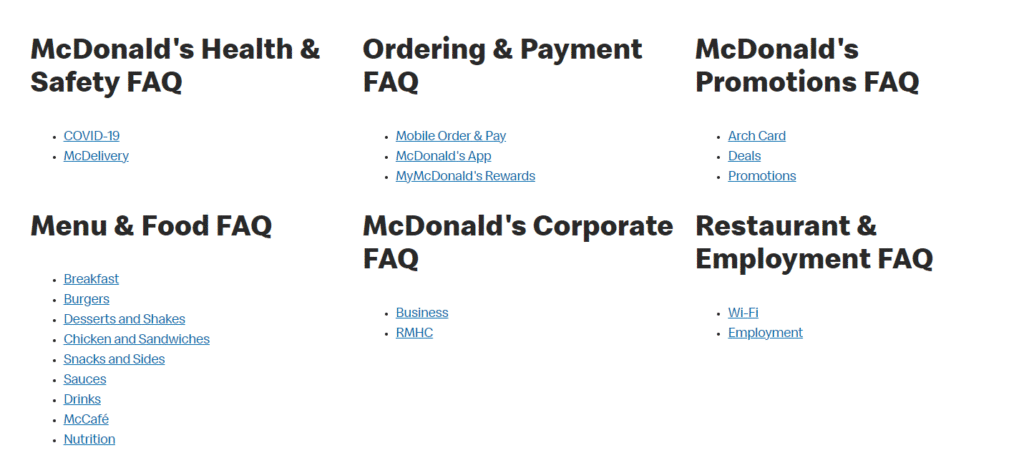
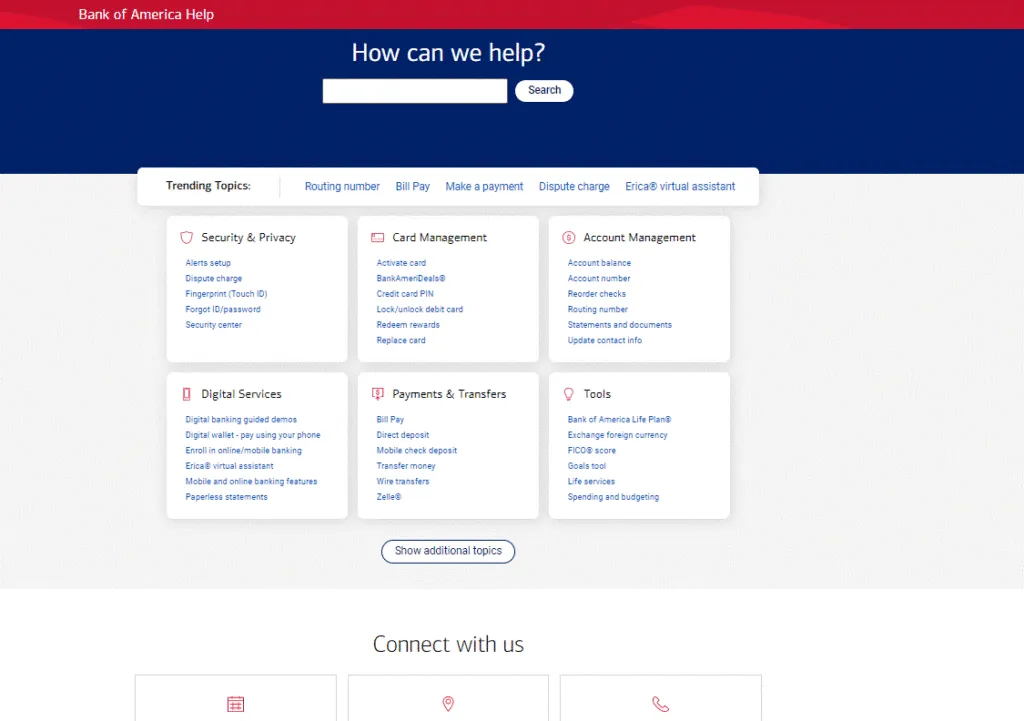
The FAQ page of Bank of America stands out due to its sleek design and excellent user experience. Before accessing the page, it allows you to select your state of residence. You can find your required information by:
- Scrolling through topics and finding a relevant one.
- Searching your question in the search bar.
The “Connect With Us” prompts users to contact support in case they don’t find the required information.
Key Takeaway
FAQs are a great way to provide visitors with information on your products and services before they have to ask.
It’s also an opportunity to differentiate yourself from the competition by providing more detailed or exclusive content found nowhere else online.
If you want help creating amazing FAQs for your landing pages that will not only improve user experience but boost SEO rankings, too, we’ve got experts who would love to work with you!
Schedule a consultation today and start taking your business in the right direction.