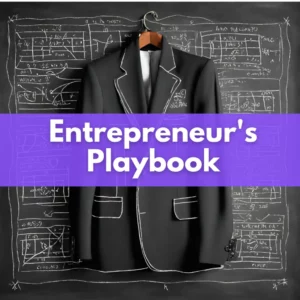A professional email address is one that is tied to your business’ domain name (ie: Support@MyWebsiteURL.com vs mydogsname17@Gmail).
If you’re a service-based business owner, then it’s likely that your clients are always emailing you. You might be wondering if using an email address that is not professional will affect the way your clients view you. The answer is yes – but only if you don’t take some necessary precautions to make sure this doesn’t happen!
Here are 3 reasons why having a professional email address matters and two easy tricks for setting one up.
Reason 1: Build Credibility by Presenting a Profesional Image
When you’re in business, it’s important to maintain a professional image for both existing and potential customers. When reaching out with questions or inquiries from clients (or other businesses), using an address like john@smithsplumbing.com will help make your communications LOOK more trustworthy than if they were sent as “John Smith” @ aol.com (hotmail.com, gmail.com, yahoo.com, etc.). Routing emails through our own domain name shows that you are an established, real company with roots that can be traced back to a reputable source.
Reason 2: Provides a clear link to your website
A professional email address using your domain name not only makes it easy for customers to look up the company and website but also reassures them that you are legitimate. It’s one of many marketing tactics to ‘brand’ every step of your customer’s journey. If you only have 1 company email address, you can be a little creative with it and incorporate CTAs (ex: getstarted@mybusinessname.com -or- requestservice@mybusiness.com)
Reason 3: Avoid begin caught by the ‘Spam Monster’
Because ANYONE can sign up for a free email address quickly and easily, free emails are frequently abused by spammers. As a result free email accounts often viewed with suspicion by emails service providers. Having a professional domain-specific email address connected to your own domain create a ‘trust marker’ that helps improve deliverability across platforms. A domain-specific email address reduces the risk of your business emails bouncing or being sent straight to the trash can.
How to create an email connected to your website’s domain.
If you’ve been operating a business for a while, chances are that you already have an email address connected to your business. If not, it’s really easy and inexpensive to create one yourself. Most hosting providers allow users to add their own domain name (ie: mybusinessname.com) when signing up for business web hosting packages – which typically cost around $20 a month or less.
While most businesses have modest storage and data needs as they relate to their email address, some may need more of both and should discuss those with their prospect email service provider to pick the best subscription level.
Likewise, you may have specific security needs, maybe even HIPPA requirements to meet. That too should be discussed with any prospect email service provider to ensure their services meet your needs.
Setting one up can be super technical but it doesn’t have to be.
NSDS PRO-Trick #1
Our recommendation for anyone needing a domain-specific email address is to simply ‘tap’ the support channel of your domain provider and ask them to set it up for you. You already pay them good money, make them do the leg work, and flush out the details!
NSDS PRO-Trick #2
Hate the idea of having to log in to multiple email accounts? You don’t have to. Simply turn on the ‘forward with copy’ feature of the new email address and point the forwarding to whichever email address you use as your main inbox. Again, don’t worry about setting that up yourself. Ask your email service provider to do it for (or with) you!
#NSDSPROTIP
You’ll want to have selected your ‘prefix’ (ie: getstrted@, support@, info@) before contacting your domain service provider. If your website hosting is managed by a different service provider, you’re going to want to have login access to that account as well.
Key Takeaway:
Businesses should have professional business email addresses connected to their website domain name to build credibility, provide clear links back to your business website and help avoid being caught by the spam monster.
It’s also an amazing opportunity to get branding in front of prospects before they become customers. (#NSDSPROTIP: Responding to negative reviews is a great way to do this too! Read more about that here.)
With most hosting providers you can set up an email address yourself in just minutes (or, better, they can). Couple that with the fairly low cost and it’s a no-brainer (imo).