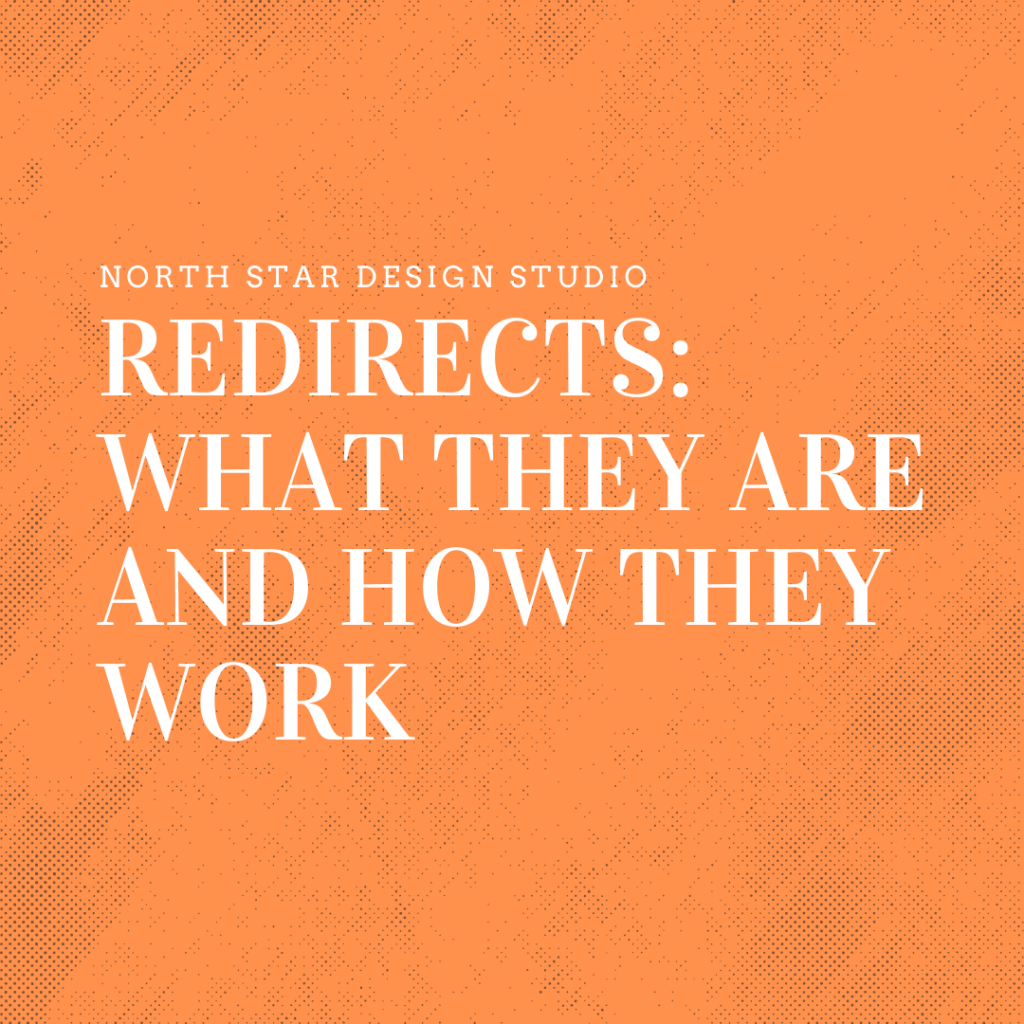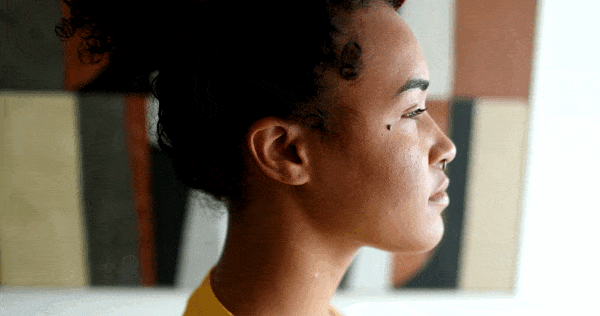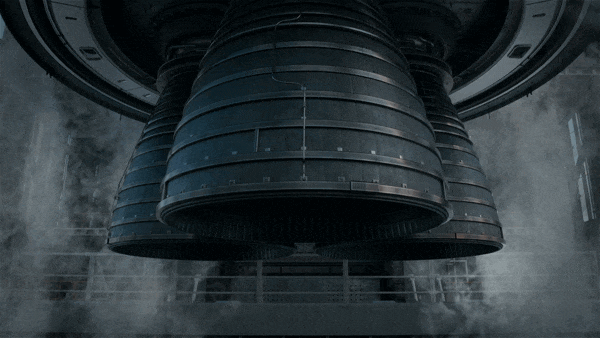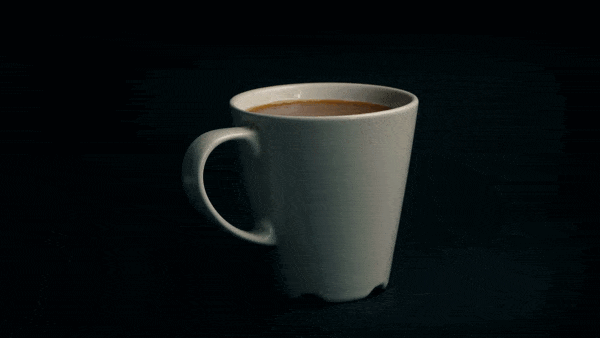Website Maintenance Packages | Starts @ $129/mo
Maintenance
Website Maintenance
Essential Website Monthly Maintenance Done Right
- Protect your investment from hackers and malware.
- Keep the site updated at all times without your involvement.
- Daily backup ensures peace of mind in case anything goes wrong.
WordPress Managed Care: $129/mo*
Theme, Plugin, and WP Core Updates, Cloud Backups,
Solid Security Pro (formerly iThemes Security), Advanced Security (Firewall and Malware Scans)
Speed Optimization: $229/mo*
Expertly configured caching, and finely tuned CSS & JS minification. Plus, our CDN configuration and Gzip compression techniques will have your site loading at lightning speed.
WordPress On-page SEO: $249/mo*
SEO audit for your top 10 pages, optimizing titles, meta descriptions, and heading tags, alongside crucial technical adjustments like sitemap.xml and robots.txt optimization.
**Most Popular
WordPress Managed Care:
Essential WordPress Monthly Maintenance Done Right
Keep your website running smoothly and securely with our top-notch WordPress Managed Care! With daily cloud backups and regular updates for your themes, plugins, and WP core, we’ve got you covered. Enjoy premium site protection by iThemes Security, monthly reports, and the peace of mind that comes with our advanced firewall and malware scans. Plus, with uptime monitoring and 30 minutes each month dedicated to website edits and bug fixes, your site will not only perform at its best but also stay ahead of the competition. Ready to give your website the VIP treatment it deserves? Click ‘Get Started’ and watch us work our magic!
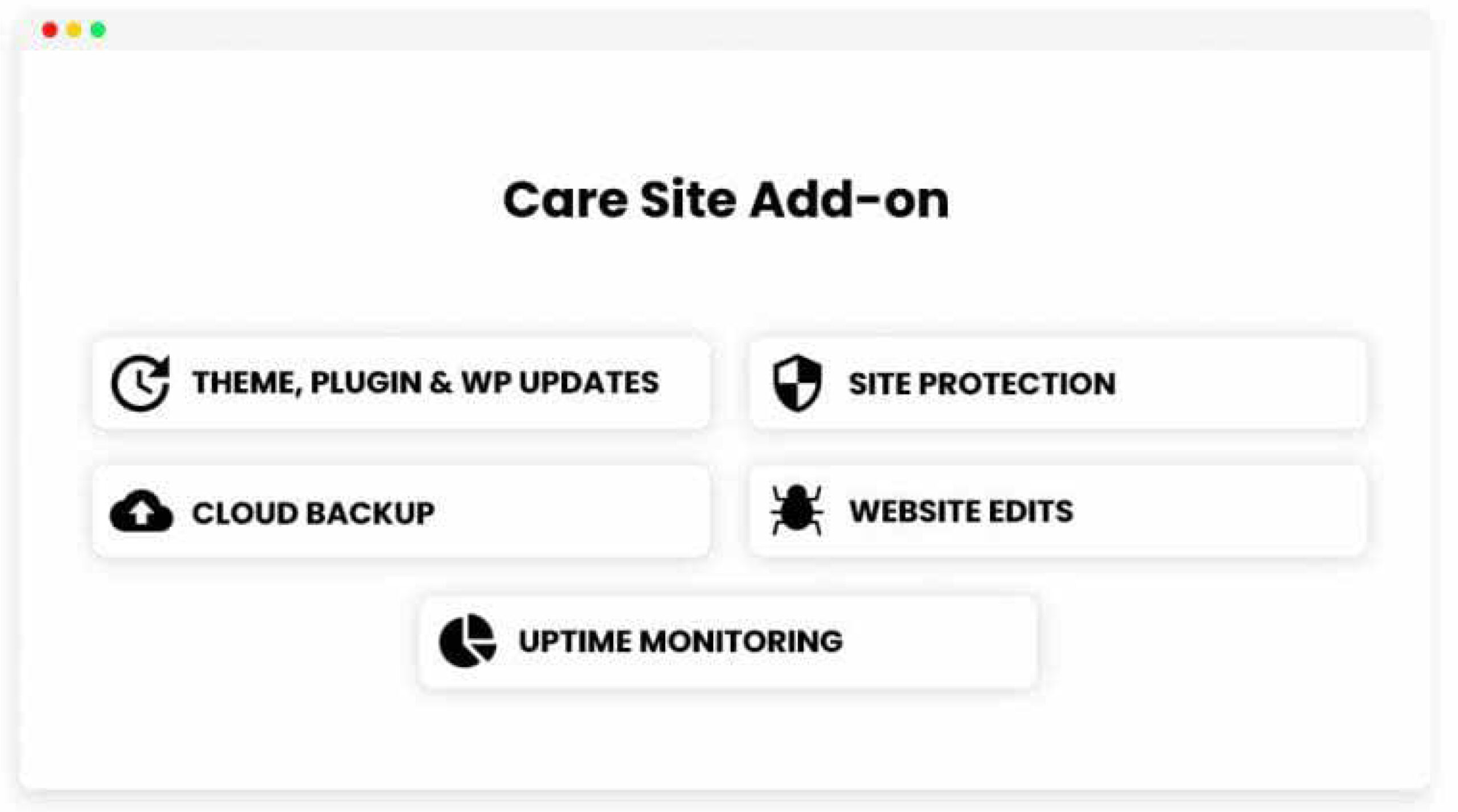
- Cloud Backups (Daily)
- Theme, Plugin, and WP Core Updates
- Site Protection by Solid Security Pro (formerly iThemes Security)
- Monthly Reporting Available
- Restorations of Backups
- Uptime Monitoring
- Advanced Security (Firewall / Malware Scans)
- 30 Minutes/Mo. For Website Edits & Bug Fixes
- Full Email Support for All Your Questions
Monthly Maintenance Package
WordPress Speed Optimization
Page Load Speed & Core Web Vital Optimization
Rev up your website’s performance with our Page Speed Optimization service! We dive in with a thorough site cleanup, optimize your images, and sweep away any unused plugins and themes. Our technical finesse reshapes your file loading structure and spruces up your database. Experience the difference with disabled XML-RPC, expertly configured caching, and finely tuned CSS & JS minification. Plus, our CDN configuration and Gzip compression techniques will have your site loading at lightning speed. And with monthly performance reports and an extra 2 hours each month for any website edits and bug fixes, you’re always in top gear. Eager to boost your page speed and enhance user experience? Click ‘Get Started’ and feel the difference!
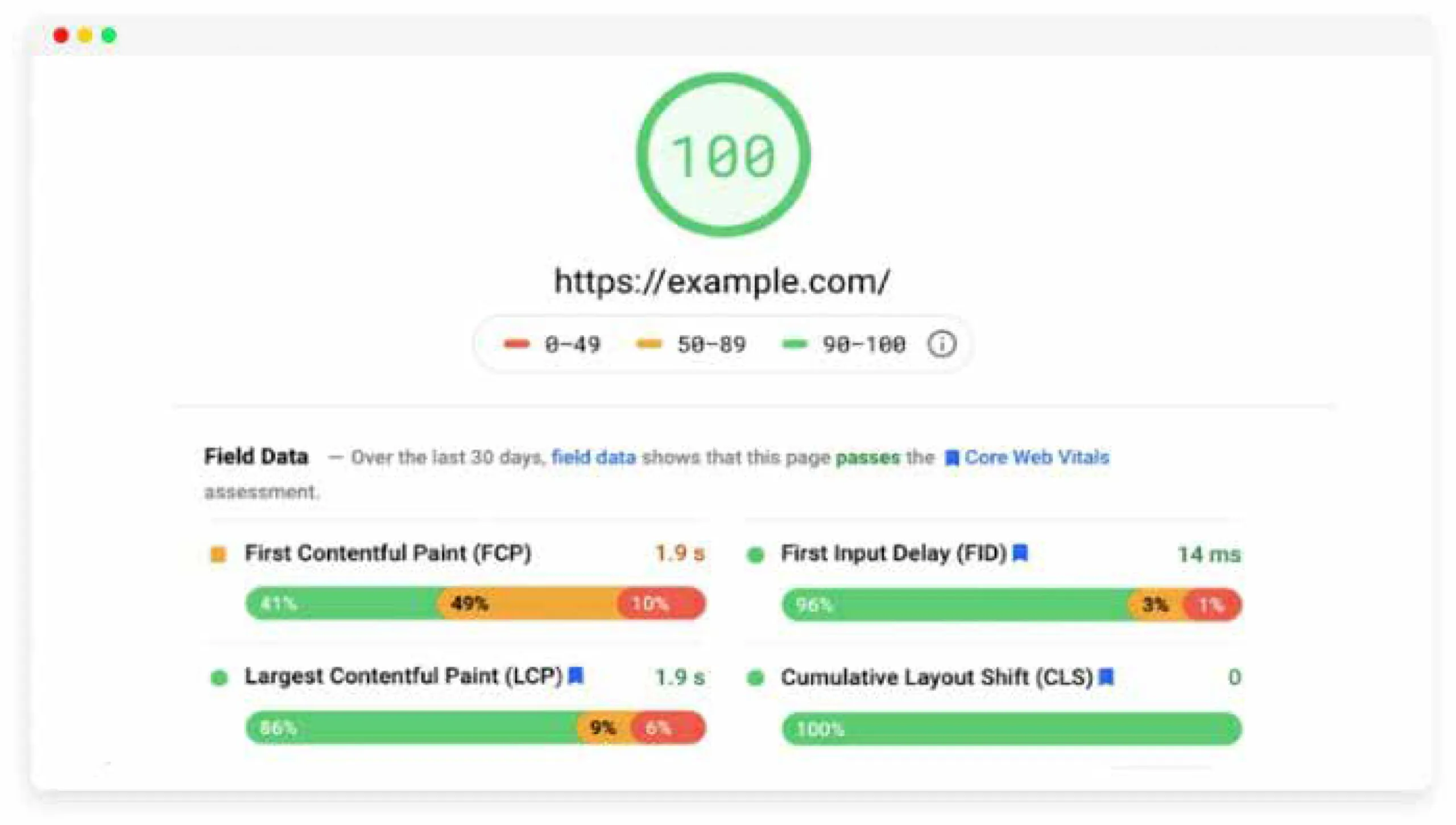
- Site Cleanup
- File Load Structuring
- Caching Configuration
- Gzip Compression
- Image Optimization
- Database Cleanup
- Minify CSS & JS
- Monthly Performance Report
- Remove Unused Plugins and Themes
- Disable XML-RPC
- CDN Configuration
- Additional 2 Hours Per Months For Other Website Edits & Bug Fixes
- Full Email Support for All Your Questions
Monthly Maintenance Package
On-page SEO for Growth
Making sites Google-ready with On-Page SEO
Skyrocket your website’s SEO with our efficient On-page SEO for Growth service! We zero in on essential elements: conducting a detailed SEO audit for your top 10 pages, optimizing titles, meta descriptions, and heading tags, alongside crucial technical adjustments like sitemap.xml and robots.txt optimization. Our approach includes fine-tuning image alt texts and canonical URLs, backed by competitor analysis and seamless Google Analytics and Search Console integration. Stay ahead with targeted rank tracking for 20 keywords and smart rich snippet implementation. Eager to boost your search rankings? Click ‘Get Started’ now and watch your SEO soar!
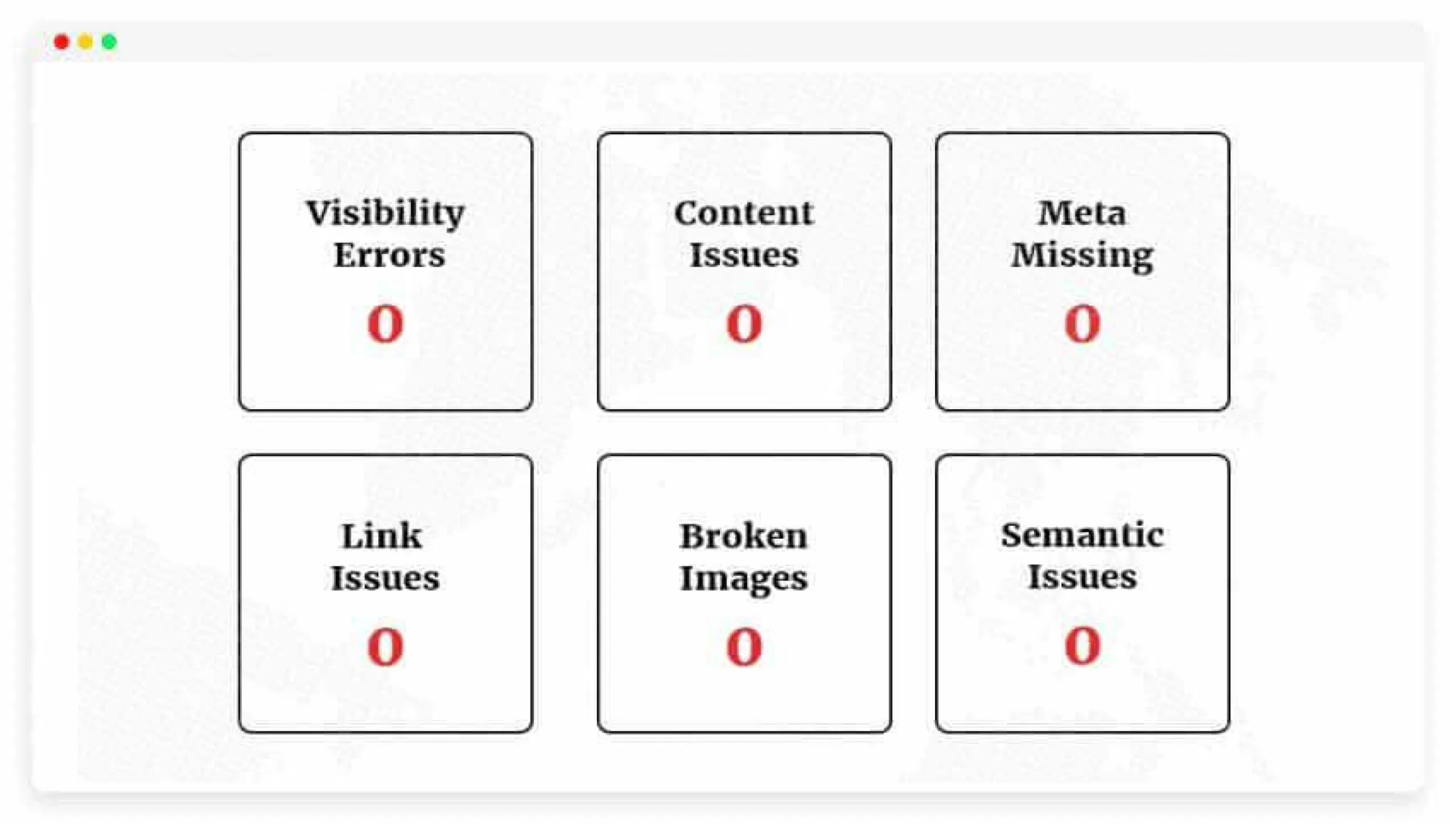
- SEO Audit & Implementation
- Title and Meta Description
- Heading Tag Optimization
- Sitemap.xml
- Robots.txt Optimization
- Broken Link Checker
- Image Alt Text Optimization
- Canonical URLs
- Competitor Analysis
- Google Analytics Setup
- Google Search Console Setup
- Google Search Console Errors Fixes
- Schema (Rich Snippets)
- Rank Tracking (20 Keywords)
- Keyword Research
*All prices plus tax where applicable and $199 Annual Account Fee. Read full terms of agreement here.
Frequently Asked Questions
Stepping into the world of website maintenance can often feel like navigating uncharted waters. That’s why we’ve curated this dedicated FAQ section, focusing exclusively on our website maintenance services. Our goal is to demystify the maintenance process, providing you with clear, actionable insights to ensure your online presence remains robust and efficient.
If you’re puzzled by any aspect of website upkeep or don’t find your particular concern addressed here, don’t hesitate to drop us a line at begin@northstardesign.studio. We’re here to help steer your digital ship smoothly through the ever-evolving seas of the web!
WHAT IS SEO? HOW DOES SEO WORK?
SEO is a technique of getting more visitors through search engines’ free, organic, or natural search results. The goal of an SEO campaign is to boost your website’s ranking on search engine results pages. Ranking higher in Google SERPs can improve your online visibility and results in more conversions.
Search engines use hundreds of factors before ranking a website. An SEO expert optimizes your website for these factors to make it appealing to search engine bots as well as humans.
HOW DO WE GET STARTED?
Our maintenance package and pricing assume your site is fairly healthy to start though clients often reach out to us about maintenance because something has gone wrong with their site.
To help us provide the best solution, we’ll first have a discovery call with you so we can get to understand your needs, goals and pain points better. From there we can recommend solutions and help you pick a maintenance plan that’s right for you.
To get started, simply schedule a consultation here and we’ll connect via Zoom to review your needs: https://www.northstardesign.studio/get-started/
WHY CHOOSE US FOR MONTHLY WEBSITE MAINTENANCE?
We are the best WordPress maintenance service in the town. Our experts are always there to help you in any challenging situations.
1. Experience and Expertise
We have helped many businesses maintain a successful online presence. Our knowledge and expertise help businesses attract better clients, and more of them!
2. Customized Solutions
We understand that no two websites are alike. Your website is as unique as your business is. We first take time to understand your goals and objectives to help improve your client’s customer journey to improve close rates.
3. Dedicated Team
Our team stands out because of our commitment to providing nothing but the best. We never compromise on quality and keep ourselves equipped with the latest techniques and technologies. We consider your site as our own and ensure that your site remains fresh, and performs well.
WHAT ACCOUNTS DOES THE NSDS TEAM NEED ACCESS TO?
Typically we’ll need access to your website related accounts (hosting, domain, /wp-admin login) as well as your Analytics accounts (google Analytics, Google Search Console, Bing Webmaster Tools, Google Business Page).
Most platforms allow you to add users and assign specific roles/permissions (ex: Admin, Editor, Owner).
Typically we’ll ask that you add us as an Administrator to needed accounts. If you’re unsure about how to access or provide access to those accounts, we can help walk you through that as needed.
THE THEME, PLUGIN AND WP CORE UPDATES
Whenever a new WordPress website is activated, minor versions of core updates are set to automatically update for you. However, major versions of WordPress core updates, plugins and themes are not updated automatically. During our WordPress website maintenance, we check for updates to WordPress core, themes and plugins, and software updates every month to ensure that your website is updated and better secured.
Sometimes, an update is incompatible with one of the plugins which can effect functions on the website and its security. We manage compatibility issues so that each of the installed updates adds to the functionality of your website instead of breaking it.
Our web maintenance also involves checking for inactive, unused, and poorly coded plugins that may be incompatible with your core tech stack. We’ll manage related clean-up and offer suggestions as needed.
ADVANCED SECURITY (FIREWALL AND MALWARE SCAN)
Our website maintenance plan includes thoroughly scanning every file and folder on your website for malware, trojans, and viruses. This way we could remove malware and viruses. We also monitor new, changed and suspicious files.
At NSDS, we routinely perform ongoing Firewall maintenance and management, including the updating and patching of software and the logging of changes to policies or rules. This includes monitoring rules and configurations, analyzing logs and alerts, and monitoring compliance.
SITE PROTECTION BY SOLID SECURITY PRO (FORMERLY ITHEMES SECURITY)
A lot of activity is happening on your website every day. Many of these are related to your website security and play a vital role to keep your site secure. Our web maintenance service includes installing an agency license for Solid Security Pro (formerly iThemes Security), a premium security plugin that takes the guesswork out of WordPress security.
Some of the benefits of the iTheme Security Pro plugin are:
- It stops automated attacks
- Monitors suspicious activity
- Strengthens user credentials
- Scans for vulnerable themes and plugins to apply updates
- Blocks bad bots and reduces spam
BACKUPS AND RESTORATION OF BACKUPS
If something goes wrong with technology, your website can become slightly broken, or irreparably broken. Having a backup can help in restoring the previous version of your site.
Creating backups is a process of storing copies of data that can protect against data loss. Recovery from a backup involves restoring the data to the original location, or to an alternate location where it can be used in place of the lost or damaged data.
At NSDS, our website maintenance service involves creating reliable backups, and fast recovery, if required, to ensure the continuity and resilience of your business.
MONTHLY UPDATES
Our Basic Monthly Maintenance includes 30 minutes per month for fixes and bugs related to plugin updates which is often enough to handle what comes up plus an additional 30 minutes for small content edits you may need helping to keep your site fresh and relevant for prospects. Our monthly updates enhance user satisfaction, improve SEO and boost user experience.