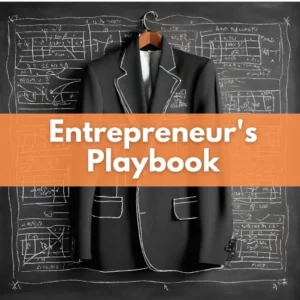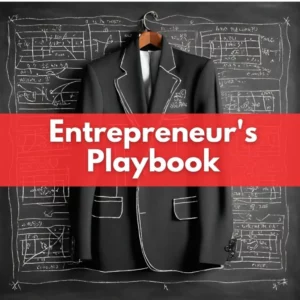Hey there, savvy business owners and social media aficionados! Today, we’re diving into the wonderful world of ChatGPT and its potential for automating social media replies. But wait—ChatGPT is so much more than just a snazzy tool for social media. This versatile AI can wear many hats:
The Versatility of ChatGPT
ChatGPT wears many hats:
- Chatbots: Your 24/7 customer service rep that never takes a coffee break.
- Content Creation: Yes, it can even help you draft blog posts or marketing copy.
- Emails: Drafting those pesky emails that you never have time for.
- Coding Assistance: Believe it or not, it can even help you write basic code snippets!

And the beauty of it all? ChatGPT can integrate with various platforms:
- Social Media: Such as Facebook, Twitter, and LinkedIn for customer interaction.
- Websites: Directly integrating into your web pages for real-time customer support.
- Email Services: Like Gmail or Outlook to help you draft emails on the fly.
So it’s a Swiss Army knife of sorts, but like any tool, you’ve gotta know how to wield it. Today, we’re focusing on the dos and don’ts of using ChatGPT specifically for automating social media replies. Because, let’s be honest, while it’s a powerful tool, it’s not your one-and-done solution. Let’s get into it!
The Dos of Using ChatGPT for Social Media
Quick Responses
First things first, let’s talk speed. Your audience expects quick replies, and ChatGPT delivers. Set up some basic replies for those frequently asked questions, and bam! You’re on your way to impressing your audience with your speedy customer service.
Initial Engagement
You know that awkward first stage of breaking the ice? ChatGPT can help. Use it to initiate conversations with potential leads by asking routine questions. It’s like having a 24/7 social butterfly that never sleeps!
Handling Basic Queries
The bread and butter of customer service are those common questions that pop up. “What’s your operating hours?” “How do I reset my password?” ChatGPT can handle these like a pro, freeing up your team to focus on the complex stuff.
The Don’ts of Using ChatGPT for Social Media
Complex Issues
Alright, time to pump the brakes. ChatGPT isn’t your go-to for resolving complicated customer issues. Whether it’s intricate product questions or billing discrepancies, you’re gonna want a human in the driver’s seat for these.
Tone and Nuance
ChatGPT isn’t exactly a master of emotional intelligence. If a customer is frustrated or needs empathy, a bot can’t replace the nuanced understanding that only a human can provide.
Over-Automation
And here’s the biggie: don’t let ChatGPT take over your entire social media strategy. Why? Because robots don’t understand brand voice, culture, or the subtleties of human interaction that make your brand unique.
Navigating the Minefield: Using ChatGPT for Negative Social Media Reviews
So, you’ve got a negative comment or review. Ouch. Your first instinct might be to sweep it under the rug, but hold on. Could ChatGPT help you navigate this tricky territory? Let’s explore.
Initial Acknowledgment
ChatGPT can be set up to immediately acknowledge a negative comment or review. A simple, “We’re sorry you’re experiencing this issue. We’re looking into it,” can go a long way. The faster the response, the better it looks for your brand.
Filtering Severity
Implement a system where ChatGPT classifies the severity of the complaint. Minor issues could perhaps be resolved by the bot itself, but for more serious complaints, flag them for immediate human intervention.
Escalation Protocols
Clearly define the limits of what ChatGPT should handle. For deeply negative or sensitive issues, automatically escalate to human support, complete with a message like, “We’re escalating this to our support team for immediate attention.”
The Limitations
ChatGPT can’t understand the emotional undertones of a negative review in the way a human can. Don’t rely on it to fully resolve an issue, especially when emotions run high or the problem is complex.
Human Follow-Up
Even if ChatGPT does a decent job initially, a human should always follow up to ensure the issue has been resolved to the customer’s satisfaction and to mend the relationship if possible.
Remember, using ChatGPT for negative reviews is a bit like walking a tightrope. It can assist, but one wrong step and you could fall hard. Use it cautiously, and always have a safety net (read: human oversight) in place.
Further Reading: How to respond to negative Google reviews: A Complete Guide
How-To: Setting Up ChatGPT for Automatic Replies on Facebook
Looking to get ChatGPT in on your Facebook action? Here’s a quick guide to getting you set up:
API Access
To use ChatGPT, you’ll first need to get access to its API. Head over to OpenAI’s website, sign up, and get your API key.
Integrate with Facebook Messenger
You’ll need to connect the ChatGPT API to your Facebook Business Page’s Messenger. This usually involves some coding, so you may want to consult a developer if this is out of your wheelhouse.
Further Reading: https://zapier.com/apps/facebook-messenger/integrations/chatgpt
Configure Basic Queries
Use the OpenAI API documentation to set up some basic replies. For example, if someone asks, “What are your hours?”, ChatGPT can be configured to reply, “We’re open from 9 AM to 5 PM, Monday to Friday.”
Test, Test, Test
Before letting ChatGPT loose, do some testing. You can use your own Facebook account to send messages to your business page and see how ChatGPT responds.
Human Oversight
Always keep an eye on what ChatGPT is doing. Set up notifications or a monitoring system so a human can intervene when things go beyond the bot’s capabilities.
Analytics
Use Facebook’s built-in analytics to monitor engagement and tweak your setup as needed.
And voila! You’ve got ChatGPT helping you out on Facebook Messenger. Remember, it’s there to assist, not replace your stellar team.
Further reading: https://www.linkedin.com/pulse/how-integrate-chatgpt-social-networks-facebook-etc-mohapatra

Conclusion: Striking the Right Balance—A Final Word from North Star Design Studio
While we at North Star Design Studio don’t specialize in social media management, we understand its significance in branding and how it correlates with web development. Your website is the heart of your online business, and social media is the veins spreading the love—you need both to pump up your brand’s pulse. So, whether you’re enhancing your website or optimizing for SEO, we’ve got your back.
Further reading: How Social Media Impacts SEO and Search Rankings
Learn more about AI in our Operations here.