Setting the Stage: Why Web Design and SEO Are a Match Made in Online Heaven
Your website designer can make or break your SEO, but how? The world has gone digital, and every business now knows that a great website isn’t just about aesthetics—it’s about SEO. Unfortunately, many website designers overlook critical SEO elements that can impact your search rankings and, ultimately, your bottom line.

Slow Load Times: The Silent Killer of User Engagement and SEO
Hey, let’s be real—no one likes waiting. It’s the same with websites. While your designer may make your site look like a million bucks, if it moves like a snail, you’re losing out. Google’s search algorithms do care about how quickly your site loads, meaning speed is a make-or-break factor in SEO.
So what can you do?
- Site Cleanup: Think of this as decluttering your digital closet. By cleaning up unnecessary data and code, your site will run smoother.
- File Load Structuring: This is like planning the best route on a road trip. Your website has a lot of stops (files) to load, and structuring them efficiently saves time.
- Caching Configuration: Imagine if every time you visited a library, they had to search and pull every single book you ever read. Caching keeps the popular stuff ready and waiting, dramatically speeding up load times.
- Gzip Compression: This is basically your website going on a data diet. It compresses large files so they can be transferred more quickly.
- Image Optimization: You don’t need a 4K ultra-HD image for a thumbnail. Optimizing images will cut unnecessary data without sacrificing quality.
- Database Cleanup: Think of this as sorting out your file cabinet. Less clutter means quicker access to what you actually need.
- Minify CSS & JS: This is like proofreading a term paper for redundancy. It simplifies code, making it quicker to read for both humans and browsers.
- Monthly Performance Report: Knowing is half the battle. Regular reports allow you to keep tabs on how these optimizations are affecting your website’s speed and overall performance.
- Remove Unused Plugins and Themes: It’s like cleaning out your garage. If you’re not using it, it’s just taking up space and slowing you down.
- Disable XML-RPC: This one’s a bit technical, but think of it as locking unnecessary doors to your site. It helps in making your website more secure, which, in turn, can improve speed.
- CDN Configuration: A Content Delivery Network is like having mini-warehouses of your website all over the world so that people can access it faster.

At North Star Design Studio, we’ve got all these key points covered in our Monthly Maintenance package. Why settle for a site that’s only good-looking when it can be both a beauty and a speedster?
Non-Mobile-Friendly Design: Missing Out on the Majority
According to Statista, 56% of web traffic comes from mobile devices. If your site isn’t mobile-friendly, you’re essentially telling more than half of your potential customers to take a hike. Google penalizes non-responsive designs, which could result in low search rankings.

The North Star Way: We leverage Keyword Research and Competitor Analysis to create responsive designs. Learn more about our SEO services.
Poor On-Page SEO: The Tugboat That Could’ve Been a Speedboat
Hey, think of your website as a boat. You want to be that sleek, speedy boat that’s first to the treasure, right? Not some sluggish tugboat. Unfortunately, if your web designer isn’t focusing on on-page SEO best practices, that’s exactly what you’ll become. Let’s talk about how to give your boat a turbo boost:
- SEO Audit & Implementation: This is the diagnostic test for your website. Just like you’d check all systems before taking that boat into the ocean, an SEO audit ensures all your website’s SEO elements are ship-shape.
- Title and Meta Description: These are the name and short description of your boat. They’re what people see first in search results, so make them captivating!
- Sitemap.xml: Think of this as the map that helps search engines navigate through your site, making it easier for them to find all the treasure (content) you’ve got stashed.
- Image Alt Text Optimization: This is essentially naming your pictures so search engines can ‘see’ them. A picture of a treasure chest is better described as “pirate_treasure_chest.jpg” than “IMG00024.JPG,” right?
- Schema (Rich Snippets): These are the extra bits of information—like star ratings or price range—that appear under search results. They help grab attention and tell a bit more about what the site (or boat) offers.
- Heading Tag Optimization: These are the signs you put up around your boat—like “Captain’s Deck” or “Treasure Room”—to help both visitors and search engines understand what each section is about.
- Robots.txt Optimization: This tells search engine bots which parts of your ship they can or can’t enter. It helps focus their crawl on the areas you want to be most visible.
- Broken Link Checker: Nobody wants to trip over broken boards on a ship. Same goes for broken links on your website. This ensures all paths lead to treasure, not dead ends.
- Canonical URLs: This is your way of saying, “Hey, this is the main pirate map; ignore the other copies.” It helps avoid content duplication.
- Competitor Analysis: This is sizing up the other pirate ships on the sea. Knowing their strengths and weaknesses helps you steer your own ship better.
- Setup Pingbacks and Trackbacks: This is your way of communicating with other ships in the sea. It helps you keep an eye on who’s linking to you and how your content is being shared.
- Keyword Research: Think of this as knowing the right pirate lingo. Saying the right things (keywords) at the right time can make you more likable, both to Google and your audience.
- Google Analytics Setup: This is your ship’s log, keeping track of who came aboard, from where, and what they looked at.
- Google Search Console Setup: Consider this as the telescope that helps you see how you appear to others (search engines) and how to improve that view.
- Google Search Console Error Fixes: This is the mop and bucket that cleans up any mess (errors) that might be slowing you down.
At North Star, we cover all these bases in our comprehensive WordPress SEO Plan. Because why settle for a tugboat, when you could be the speedboat everyone’s talking about?

Ignoring Local SEO: Your Virtual ‘Missed Connections’ Section
Are you the best-kept secret in your neighborhood? If you’re ignoring local SEO, you might be right next to your next big client—virtually speaking—and never even know it. Local SEO helps you get found by people searching for services like yours in their area. Here’s how you can tackle this:
DIY Off-Page Local SEO Tips
- Google My Business: It’s free and effective. Claim your listing and make sure it’s 100% complete. You can add photos, hours of operation, and even posts.
- Local Directories: Sites like Yelp, YellowPages, and Angie’s List are still a thing. Make sure your business is listed and the info is accurate.
- Social Media: Use location tags when posting and encourage satisfied local clients to give you a shoutout on their profiles.
- Reviews: Ask happy customers to leave reviews on Google and other platforms. Respond to these reviews to show you’re active and care about customer feedback.
Leave it to the Pros: On-Page Local SEO
- NAP Citations: (That’s Name, Address, Phone number). Make sure this is consistent everywhere it appears on your website. Pros will know how to embed this the right way.
- Local Keywords: A professional can perform keyword research to find what local terms your potential customers are searching for and optimize your site accordingly.
- Meta Descriptions: A pro will make sure each page’s meta description is not only compelling but also local-focused, to get those nearby eyes on your site.
- Schema Markup: This is a bit of a technical maneuver, but it can greatly help search engines understand the local relevance of your content.
- Landing Pages for Local Services: If you offer different services in different local areas, a pro can create individualized landing pages for each.
- Mobile Optimization: With so many local searches done on mobile, your site needs to look good and load fast on smartphones. Leave this to the experts.
At North Star Design Studio, our local SEO game is strong. We cover all the pro points from backlink reporting to competitor analysis, making you not just a star, but a local legend. So, why miss out on all the neighborhood love?

So, whether you’re a DIYer or looking for a full-service approach, Local SEO can’t be ignored if you want to be the talk of the local digital town.
Further Reading: The 7 Most Important Parts of SEO You Need to Get Right
Take the Local Spotlight: Why A Pro Marketing Agency Can Be Your Game Changer
You’ve nailed the DIY part; your on-page is sparkling. But why stop at good enough when you could absolutely kill it? For the ambitious, there’s another tier of local SEO that’s best left to the pros. Here’s where a pro-level marketing agency (ahem, like North Star) can really amp up your game:
- Reputation Management: Got some nasty reviews? Or worse, no reviews at all? Pros can not only help manage your online reputation but also implement strategies to get those star ratings up.
- Listings Management: Sure, you might be on Google My Business, but what about the other 50 local listing sites? A pro agency ensures you’re not just listed but listed right, everywhere.
- Social Media Management: It’s not just about posting; it’s about engaging. From geo-tagging to local hashtags, a pro can make every post a local SEO asset.
- Paid Local SEM: Want to appear on the top of local searches immediately? A professional agency can set up localized paid search campaigns for instant visibility.
- Backlink Strategies: Backlinks from other local businesses make you look super credible to search engines. A pro agency knows how to get these golden links.
- Content Marketing: Whether it’s local news or events, an agency can create content that resonates with your local audience and gets shared, further boosting your local SEO.
By bringing in a specialized agency like North Star Design Studio, you’re not just playing the local SEO game; you’re owning it. Our services like reputation management, listings management, and social media management ensure you’re the first name that comes to mind when locals are looking for services you offer.

While North Star Design Studio specializes in killer on-page SEO strategies, we don’t offer these specific off-page local SEO services ourselves. But guess what? We have a network of rockstar professionals who do. Just ask us, and we’ll gladly point you to the A-Team for your off-page Local SEO needs.
Unlock Your Website’s Full Potential: Isn’t it Time to Swipe Right on Superior Web Design?
Your website isn’t just an online business card; it’s your 24/7 salesperson, brand ambassador, and often the first impression people have of you. From monthly maintenance to conversion-focused website development, North Star Design Studio has got you covered.
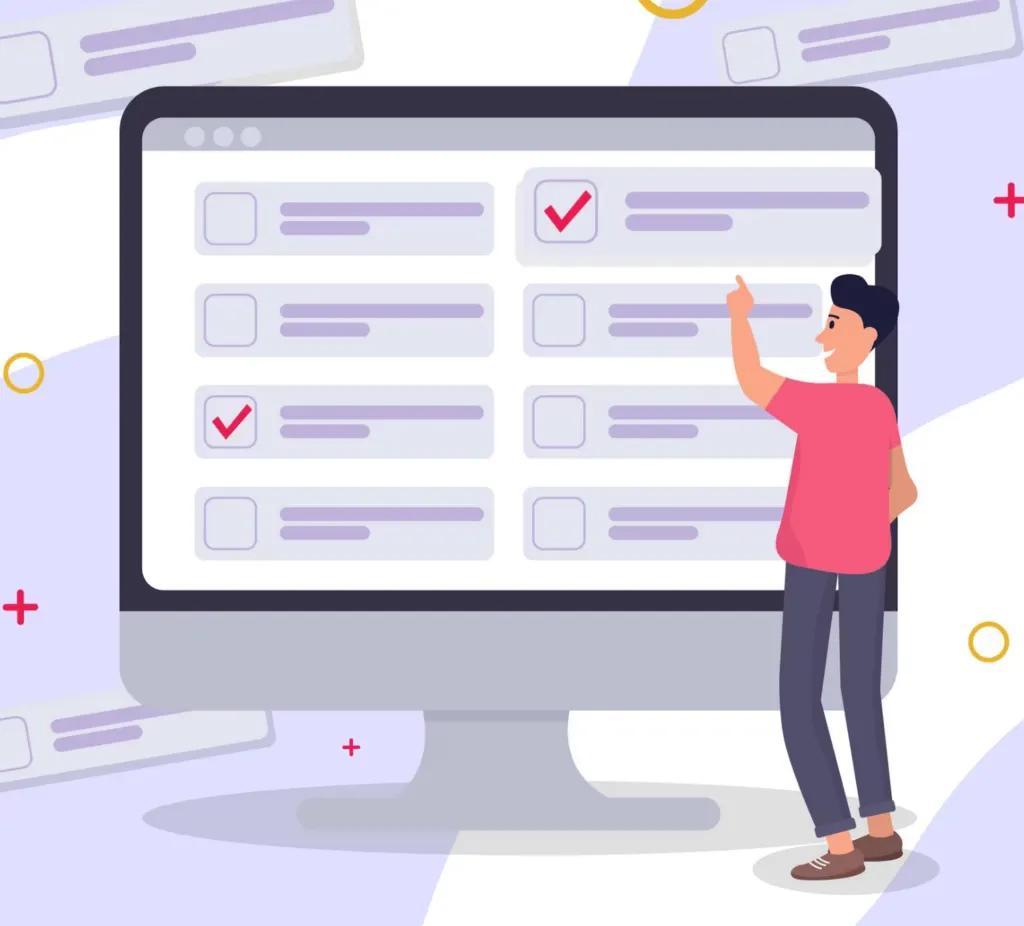
Ready to make a change? Let’s get started.
Further Reading: Why Turning Traffic into Customers is the Real Win: A Guide to Website Conversions





