Building on the Foundations of Google Search Console
Bridging from Setup to Performance Analysis
In our previous article, “Getting Started with Google Search Console,” we laid the groundwork for effectively using Google Search Console (GSC) to manage and optimize your website. With your newfound familiarity in setting up your account and navigating the basic features, are you ready to explore how GSC’s performance analysis can revolutionize your website’s success?
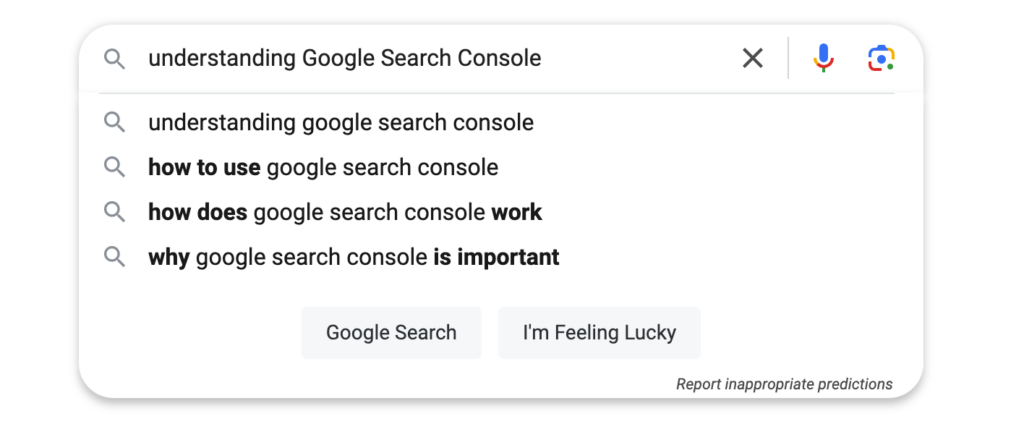
The Importance of Website Performance Analysis
Unveiling the Power of Data-Driven Insights
Understanding your website’s performance in search results isn’t just about numbers. It’s an insightful journey into how your audience finds you, interacts with your site, and how you can enhance their experience and your site’s visibility. “What hidden insights can GSC reveal about your audience’s behavior, and how can you leverage this information for your site’s advantage?” This article aims to guide you through the crucial reports and metrics in Google Search Console, illuminating aspects of your website’s performance. Learn how to interpret this data and use it to make strategic decisions that can significantly improve your website’s effectiveness in attracting and engaging visitors.
Stay with us as we embark on a journey through the various facets of website performance analysis via Google Search Console, a voyage that will empower you to transform data into actionable strategies for your website’s triumph.
Deep Dive into Performance Reports
Performance reports in Google Search Console are a veritable goldmine of information. Understanding and interpreting these metrics is essential for optimizing your website’s search presence.
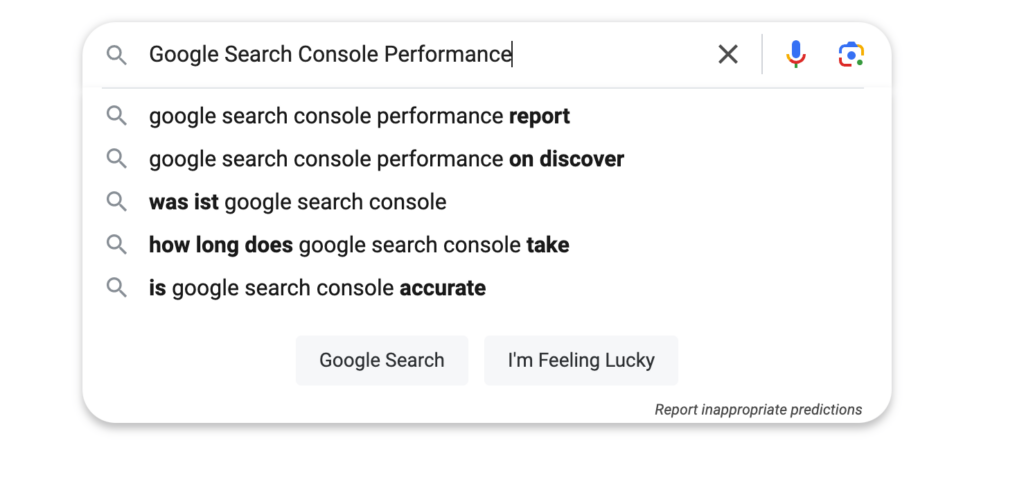
Understanding Key Metrics
The Building Blocks of Search Performance
- Clicks: This metric reflects the number of times users have clicked on your website’s link in search results, serving as a direct measure of the traffic your site garners from Google Search.
- Impressions: An impression is recorded each time your site appears in a search result, a key indicator of your website’s visibility in search outcomes.
- Click-Through Rate (CTR): CTR, the ratio of clicks to impressions, unveils how frequently users viewing your site in search results feel compelled to visit it.
- Position: This crucial metric signifies the average ranking of your website in search results for specific queries, illuminating your site’s competitive standing in search rankings.
Reading and Interpreting These Metrics
Turning Data into Insights
- Analyzing Clicks and Impressions: If your site garners high impressions but low clicks, it might indicate that while your site appears for relevant searches, it doesn’t sufficiently entice users to click. Could revamping your titles and meta descriptions be the key?
- Evaluating CTR: A lower-than-expected CTR could signal that your website is surfacing for irrelevant queries, or your search listings lack appeal. This observation should prompt a reassessment and refinement of your SEO strategy.
- Understanding Position: If your average position isn’t among the top results, it’s crucial to discern why. Does this challenge call for a bolstering of your content, an enhancement of on-page SEO, or an addressal of technical SEO issues?
By deeply understanding and analyzing these key metrics, you gain invaluable insights into how users interact with your site via Google Search and pinpoint areas ripe for improvement. This knowledge is instrumental in formulating a more impactful SEO and content strategy.
Further Reading: The What, Why, and How of an SEO Audit with Google Search Console
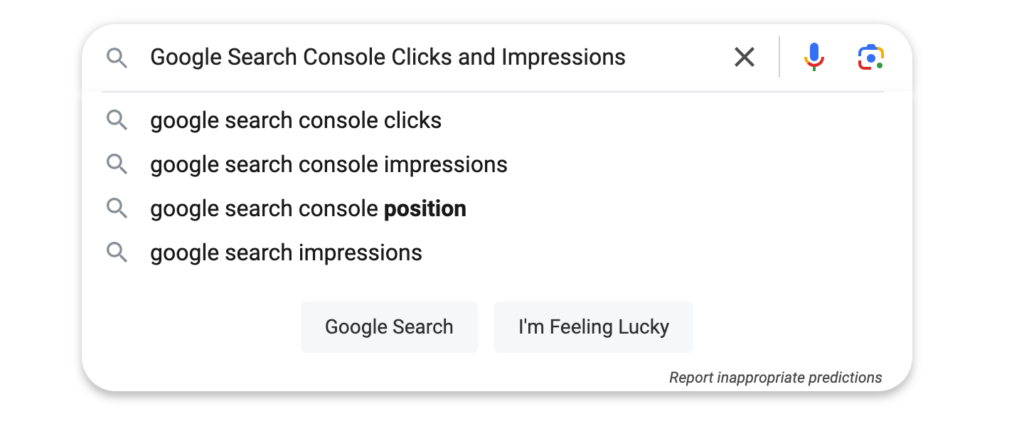
Page-Level Insights
Beyond understanding overall site performance, Google Search Console allows you to dive into the performance of individual pages. This granular view can reveal a wealth of information for targeted optimizations.
Analyzing the Performance of Individual Pages
Getting Specific with Data
- Accessing Page Data: In the Performance Report, filter the results by ‘Page’ to view metrics for individual URLs.
- Key Metrics per Page: Analyze clicks, impressions, CTR, and position for each page. Understand how each page performs in search results.
- Comparing Pages: Identify which pages perform best and which ones lag behind. Investigate patterns in content type, structure, or topics that might explain these differences.
Using Page-Level Data to Inform Strategy
Crafting a Data-Driven Content and SEO Approach
- Content Enhancement for Underperforming Pages: Revise the content of pages with low traffic or poor search performance. Update outdated information, enhance readability, and align with search queries.
- Replicating Successes: Analyze your top-performing pages. What factors contribute to their success? Apply these insights to replicate these strategies across your site.
- Focus on User Engagement: For pages with high impressions but low clicks, experiment with more engaging titles and meta descriptions to improve CTR.
- Technical SEO Improvements: Leverage the insights to identify and implement technical SEO improvements, like fixing broken links or improving page load speed, especially for pages that underperform despite quality content.
Explore our WordPress Website Maintenance Services here.
By analyzing the performance of individual pages, you can make precise adjustments to your content and SEO strategies. This targeted approach allows you to address specific issues and replicate successful tactics across your site, leading to improved overall performance and user engagement.
Unleashing the Power of Data-Driven Insights
Recap of Key Takeaways
In this article, we’ve journeyed through the depths of Google Search Console to understand your website’s performance in search results. Let’s revisit the key takeaways:
- Performance Metrics: You now have a solid grasp of essential metrics like clicks, impressions, CTR, and position, and understand how to interpret them for actionable insights.
- Query Analysis: We’ve explored how to identify which search queries bring traffic to your site and provided tips for improving rankings for specific queries.
- Page-Level Insights: You’ve learned how to analyze individual page performance and use this data to inform content and SEO strategies.
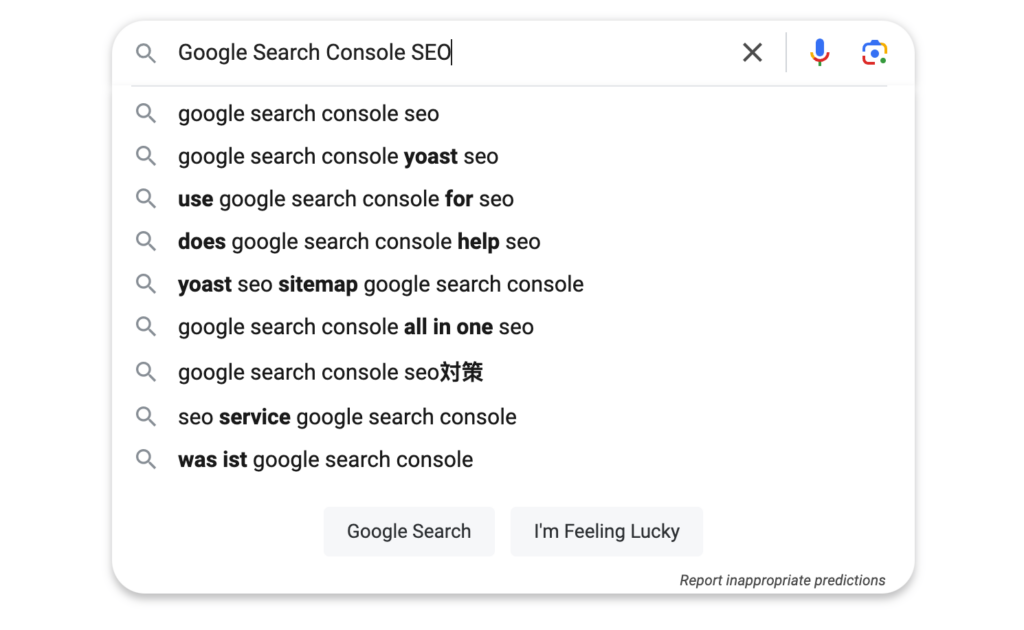
Looking Ahead: Elevating Your SEO Game
Our next article will delve into the world of SEO enhancements using Google Search Console. We’ll explore how to use this powerful tool to fine-tune your website’s SEO strategy, address technical issues, and stay ahead in the competitive online landscape.
Stay with us as we continue this journey of mastering Google Search Console, unlocking its potential to propel your website to new heights of visibility, relevance, and engagement.





