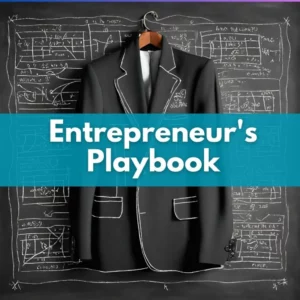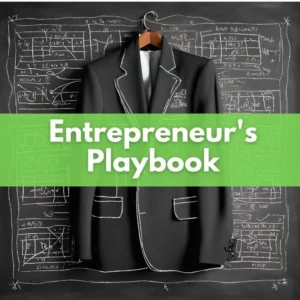Updated 09-17-2025
If you run a business, being visible on Google is non-negotiable. A Google Business Profile (formerly called Google My Business) makes it easy for customers to find you in Google Search and Maps. In just a few steps, you can set up and verify your profile — and start showing up where your customers are already looking.
Below is the updated process for 2025. Google now leans heavily on video verification to prove your business is legitimate, though some other methods are still available (more on that in a note below).
Before you get started:
If you already have a Google Analytics account, you’re going to want your Google My Business page to be in the same account. You can do this by logging into your Google Analytics account and then navigating to Google My Business Set-up. See tip 2 for an important note about login credentials.
How to Create a Google Business Account from Scratch: A Step-by-Step Procedure
Step 1: Sign in to Google My Business on your computer.
Start by signing in with your Google account. If you don’t already have one dedicated to your business, now is a good time to create one.
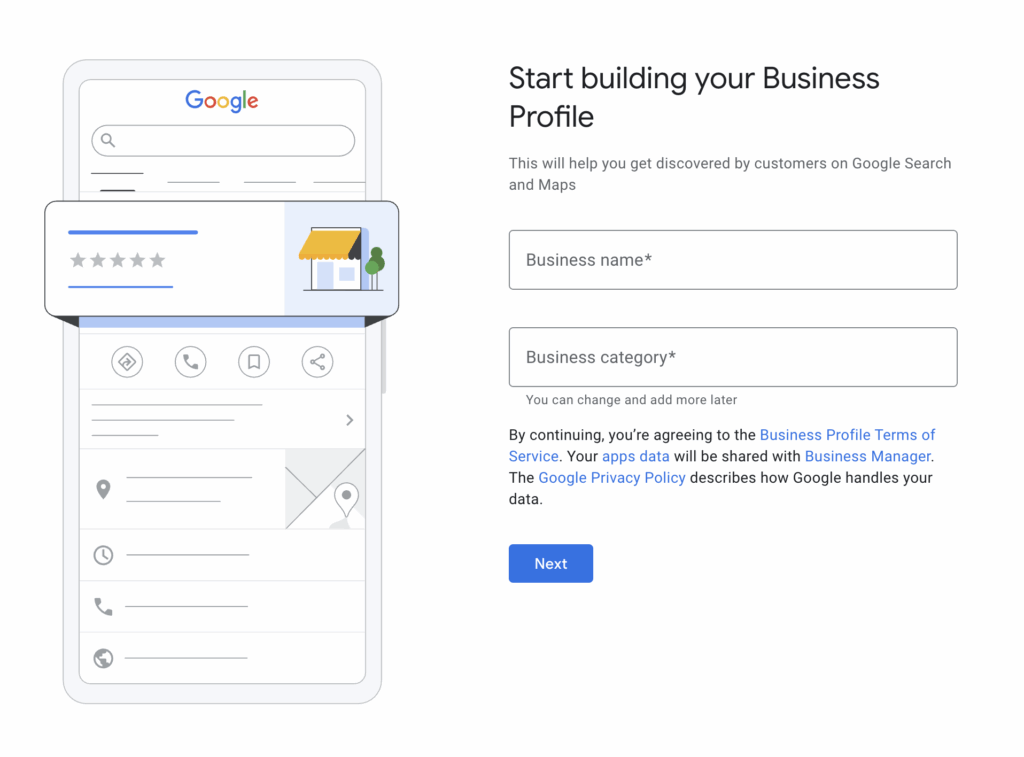
Step 2: Find Your Business or Add Your Business To Google
Visit Google Business Profile Manager and click Manage Now. This takes you to the dashboard, where you can add or claim your business.
If you receive an on-screen notification indicating that someone else has confirmed your business, request ownership of the Business Profile.
Here’s a step-by-step procedure of doing it:
- Click ‘Request Access’ and fill out the form.
- Click submit.
The current profile owner will get an email that asks them to contact you.
- If your request is approved, you will receive an email and will be able to manage your Business Profile in Google My Business.
- If your request is denied, you will be notified via email and can still suggest changes to the profile. You may also be able to appeal the denied request.
- If you haven’t heard back after three days, you may be able to claim the profile yourself.
Step 3: Search for Your Business
Type in your business name.
If not, you’ll be prompted to create a new profile.
If it already exists, you can claim it.
Step 4: Enter Your Business Information
Add the key details your customers will see in Search and Maps:
- Business name
- Category (choose the best fit, like “Spa,” “Plumber,” “Restaurant”)
- Address or Service Area (for businesses that visit customers instead of hosting them)
- Phone number and website
- Hours of operation
- Attributes such as wheelchair access, online appointments, or delivery options
Step 5: Verify Your Business (Now with Video)
This is the most important step.
In 2025, video verification is the most common method. Google asks you to record a short, unedited video showing:
- Your storefront or signage with your business name
- The inside of your business (where customers are served)
- Proof that you manage the business (like access to payment systems or inventory)
You’ll upload the video directly through the Google Business Profile dashboard. Google reviews it, usually within 3–5 days.
A quick note:
Depending on your business type and location, Google may still offer other verification methods, such as postcard by mail, phone/SMS, email, or even a live video call. But don’t be surprised if video is the default you’re asked to complete.
Step 6: Optimize Your Profile
Once verified, your business officially appears on Google Search and Maps. Take a few extra minutes to polish your profile by:
- Adding high-quality photos (logo, cover image, inside/outside views)
- Writing a short, engaging description of your services
- Posting updates, events, or special offers
- Encouraging happy customers to leave reviews
Step 7: Keep It Up to Date
Your Google Business Profile isn’t a one-time task. Update your hours, add seasonal photos, respond to reviews, and use the posts feature to keep things fresh. Google favors active, accurate listings in search results.
Why This Matters
A complete and verified Google Business Profile builds trust with customers, makes your business easier to find, and can drive more calls, visits, and sales.
It’s free. It’s powerful. And it only takes a few minutes to set up.
Key Takeaway
An unclaimed and unoptimized GMB listing is like a vacant billboard on Madison Avenue. Don’t waste that important real estate. If you own a local business, you simply cannot afford to overlook the advantages that Google My Business may provide.
Be the company with an active, bustling, 5-star profile that makes competitors wish theirs looked as good!
Interested in learning more about basic and technical SEO? And how can we boost your business’s online presence to attract new (and better) customers? Contact us today to get started in the right direction.
Recommended Reading: What is a Google Business Account and Why do I need it?