One of the easiest, most impactful ways to grow your Facebook Page audience—whether you’re a business owner or nonprofit leader—is by inviting your personal network to follow or like your page.
This guide walks you through how to do that right from your phone in just a few taps. You can also download a printable version with both mobile and desktop instructions here:
📥 Grow Your Facebook Page Followers (PDF Guide)
💬 Why This Works
When you invite your personal Facebook friends to follow your business or nonprofit page, you’re turning warm contacts into digital supporters. Many of them already care about you or your mission—they just need a reminder that your page exists.
As the owner of North Star Design Studio, I have over 500 personal Facebook friends. When I send invites to like/follow a page, I consistently see dozens of new followers in just a day or two. Now imagine if 5–10 other stakeholders in your organization did the same… that’s real, organic growth—fast.
✅ Step 1: Navigate to Your Business or Nonprofit Page
Make sure you’re logged into the Facebook app on your mobile device, and navigate to the page you’d like to promote.
✅ Step 2: Tap the “More” Menu (Three Dots)
Look for the three-dot meatballs menu (⋯) usually found in the same row as the Like button.
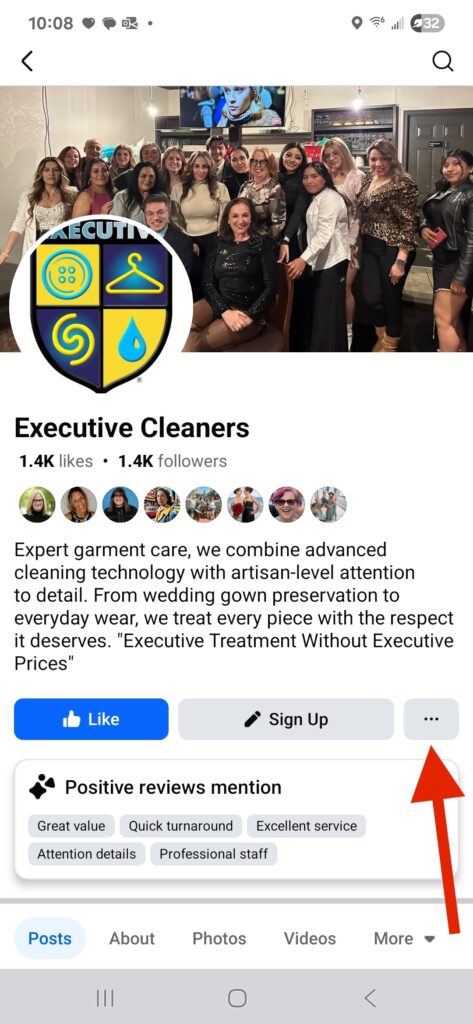
✅ Step 3: Select “Invite Friends”
From the dropdown menu, tap Invite Friends.
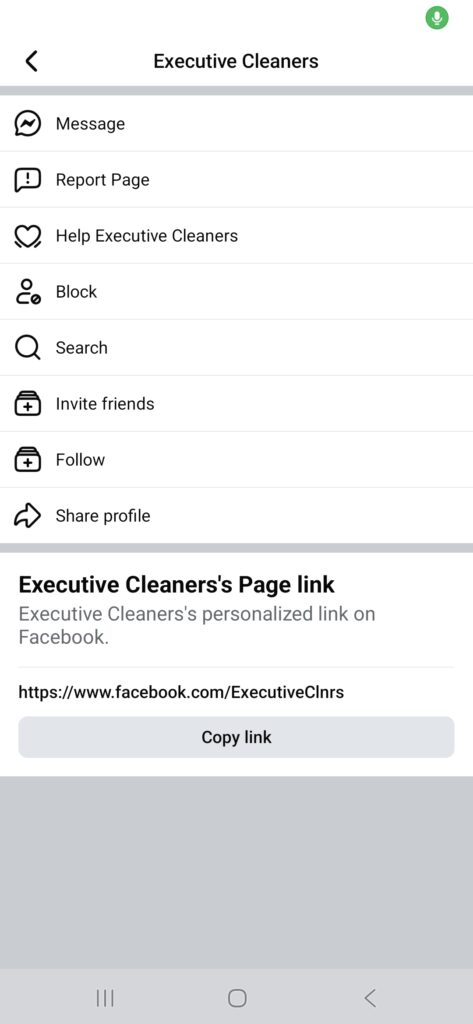
✅ Step 4: Click “Select All” Then “Send Invites”
Save yourself time—tap Select All, then tap Send Invites.
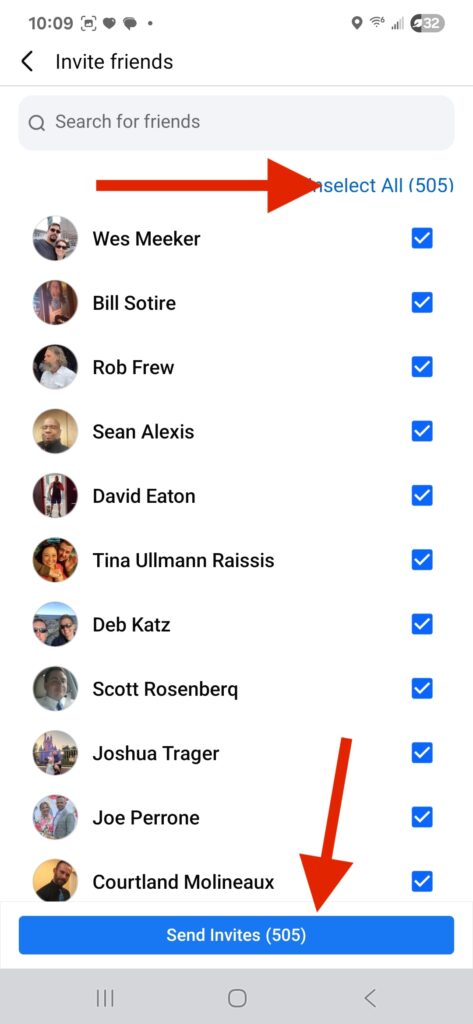
🧠 Bonus Tip: Track Your Growth
Before sending invites, take a screenshot of your current follower count. Then check back in a few days or weeks to see how effective your outreach has been.
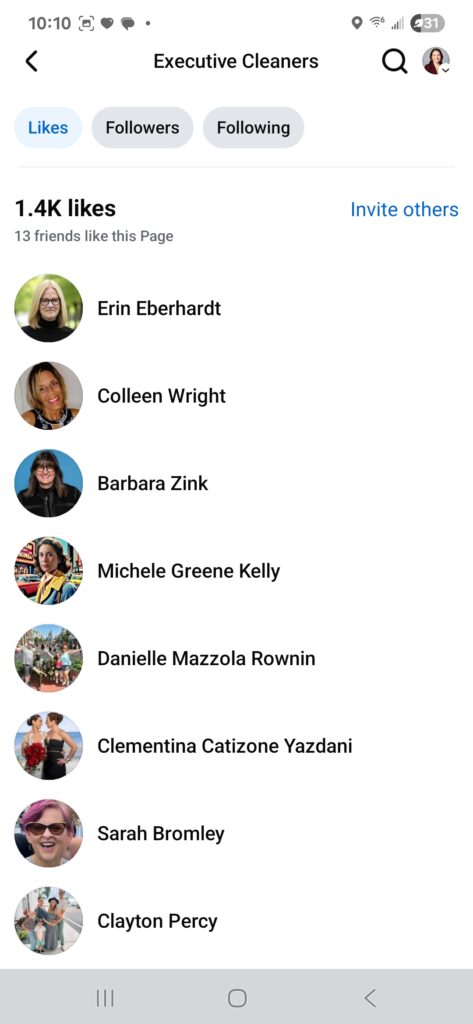
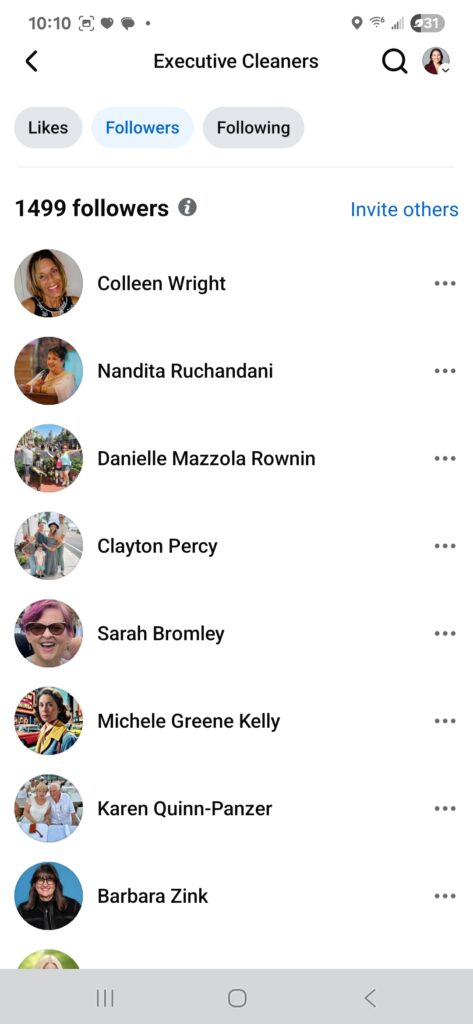
Results You Can See
- First 12 Hours: 14 Total New Page Likes (from my network of 500+)
- That’s roughly a 1% increase in page likes after an investment of about 60 seconds
- Tip: You’ll only see follower counts on mobile unless you’re a page admin.
- First 20 hours: 20 Total New Page Likes (from my network of 500+
💡 For Nonprofits: Empower Your Mission Advocates
If you’re working with board members, volunteers, or community partners—do the invite for them (with their permission). Most people want to help but aren’t tech-savvy enough to get it done themselves.
📲 Simply take their phone, open the Facebook app, go to your page, and send invites on their behalf. One invite session from 10 stakeholders can easily add 100+ new followers.
🔁 Once You Know It, You Can Teach It
This is such an easy process that once you do it once or twice, you’ll be able to walk others through it in less than a minute. The ripple effect this can have on your page’s growth is huge.
📥 Download the Free PDF Guide
Need to share this with your board, team, or staff?
📄 Download the “Grow Your Facebook Page Followers” PDF
Includes both mobile and desktop instructions!




