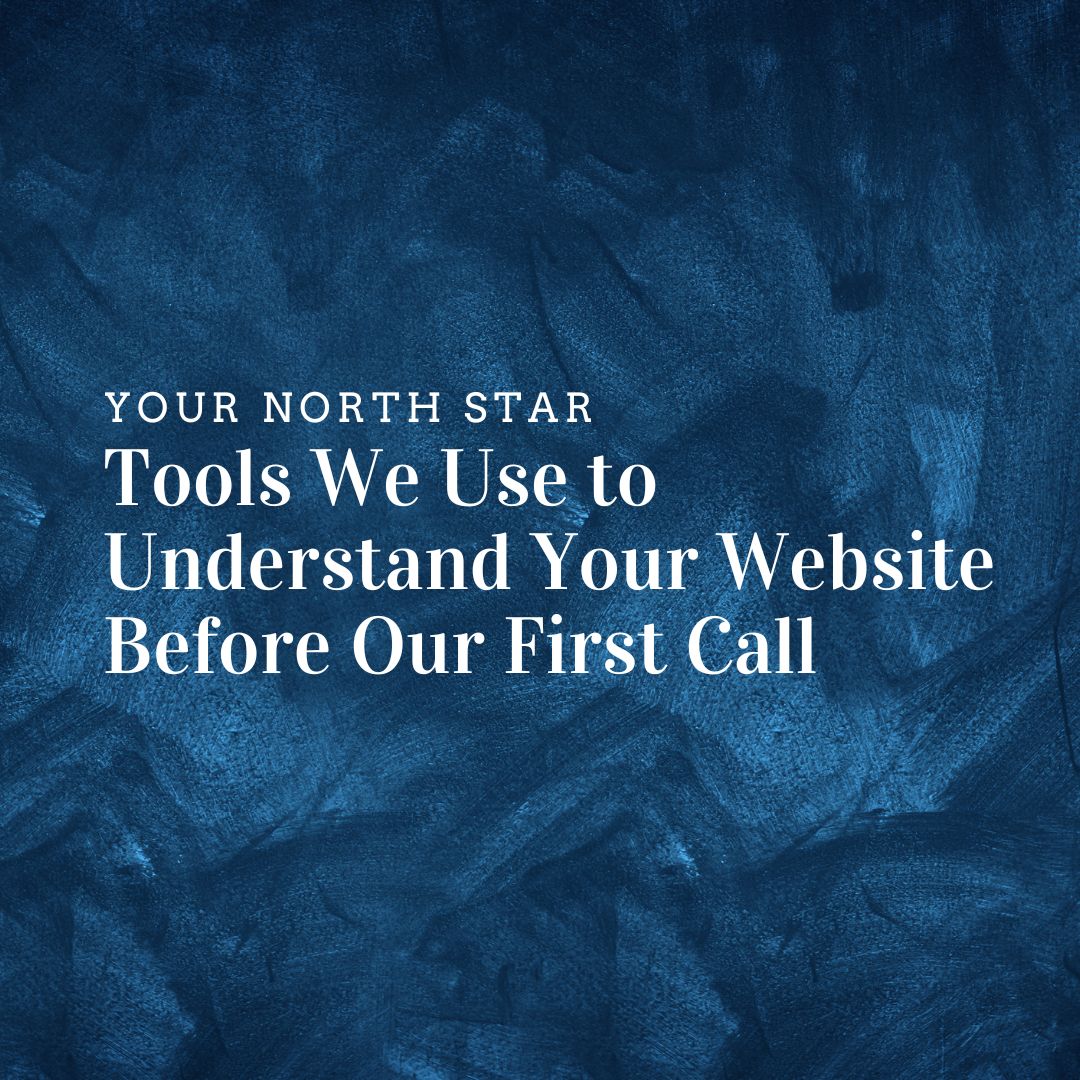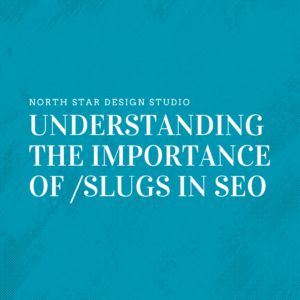Before we ever hop on a discovery call, your North Star team is already working behind the scenes to understand your website’s current state. Why? Because we believe every conversation should start from a place of knowledge, not guesswork.
We come to the table with real insights so we can spend our time together talking about solutions—not just asking the basics. Here’s a peek at the powerful tools and techniques we use to assess your website ahead of time:
🔍 1. WHOIS.com: Knowing Who’s Behind the Curtain
Our first stop is WHOIS.com, where we take a look at your domain registration. This tells us when your site was created, who owns it (if public), and where it’s hosted. It may sound basic, but it helps us understand if your domain is actively managed or if we might need to flag potential issues like outdated registrars or expiring domains.
🧩 2. Wappalyzer: Tech Stack Detective
Next up, we fire up Wappalyzer, a tool that reveals the technology behind your website. Think: content management system (like WordPress or Shopify), plugins, eCommerce platforms, analytics tools, even your server stack. This tells us a lot about the site’s flexibility, capabilities, and—sometimes—its limitations. Try it here: https://www.wappalyzer.com/
📊 3. SEOquake: Quick Scan, Deep Insights
SEOquake is our go-to browser extension for a fast, free SEO audit. We use it to examine your meta tags, headings, keyword density, and internal link structure. It also gives us a quick pulse check on your domain authority and how many indexed pages you have. If your SEO foundation is shaky, we’ll see it here.
📈 4. Google PageSpeed Insights: Speed Matters
We plug your site into Google’s PageSpeed Insights to see how fast it loads across desktop and mobile. Slow sites lose visitors (and Google rankings), so this tool helps us understand if there are performance issues to prioritize. It also gives us specific recommendations to boost speed and user experience. Try it here: https://pagespeed.web.dev/
📱 5. Mobile Responsiveness: Real-Time, Real-World
We go beyond simulators. We literally test your website on multiple mobile devices to see how it behaves in real-world conditions. We check layout shifts, tap targets, image scaling, and whether users can interact with your content easily. In a mobile-first world, this step is critical.
🗺️ 6. Your Google Business Profile: The Local Snapshot
Many clients don’t realize how important their Google Business profile is. We review it to see how your business appears in local search, whether your contact info is accurate, and if your services, hours, and reviews are up to date. It’s the digital storefront for local SEO.
🕵️ 7. Incognito Mode — A Fresh Look at Search Results
We search for your business and industry keywords using incognito mode, so we see what real users see—without any personalization or bias. This helps us get a clearer picture of how you’re showing up on search engine results pages (SERPs), and how your visibility compares to your competitors.
Want to try this yourself?
Here’s how to open a private or incognito window:
- Chrome (Desktop): Click the three-dot menu in the top-right corner and select New Incognito Window
- Chrome (Mobile): Tap the three-dot menu and choose New Incognito Tab
- Safari (Mac): Go to the File menu and select New Private Window
- Safari (iPhone/iPad): Tap the Tabs button, then tap [x] Tabs or Start Page and choose Private
- Firefox (Desktop): Click the three-line menu in the top-right and select New Private Window
- Firefox (Mobile): Tap the three-line menu and choose New Private Tab
🔍 Pro Tip: Always use incognito or private browsing when checking your business’s rankings. Your typical browsing history, location, cookies, and IP address can all influence what Google shows you. Incognito mode gives you a more neutral and accurate view—just like a potential customer might see.
Why It Matters
By the time we hop on our first call, we’re not asking, “So, tell us about your website.” We’re already bringing you observations, opportunities, and tailored questions that show we’re invested in your success.
These tools aren’t just gadgets—they’re conversation starters. They help us focus on what really matters to you: converting leads, building trust, and looking like the polished, professional brand you are.
Ready for Professionals (Like NSDS) to Take a Peek at Your Site?
Let’s schedule a discovery call and talk about how we can make your website work harder for your business. No guesswork, no fluff—just smart strategies built on insight. Schedule a Zoom here: https://www.northstardesign.studio/get-started/